View Sample Reports
You can view the sample reports Server provides in the Public Reports folder in the Resources page of the Server Console, provided that you have the necessary permissions on the reports.
To view the sample reports, you should have logged onto the Server Console. Then:
- In the Start Page of the Server Console, select Public Folder in the Open category.
- Open the SampleReports folder.
- Browse to a web report, for example Sales by Account Manager Report.wls, then select the report name.
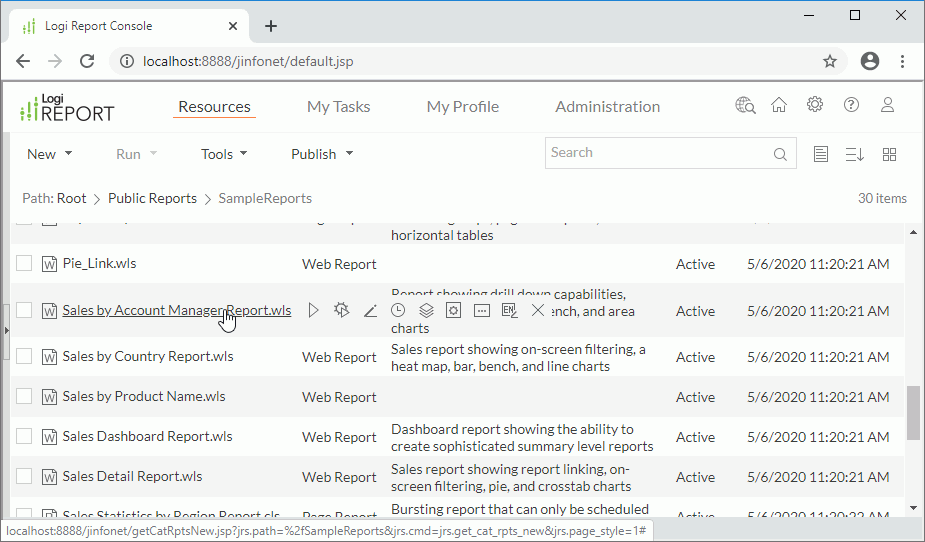
Server then opens the report in Web Report Studio.
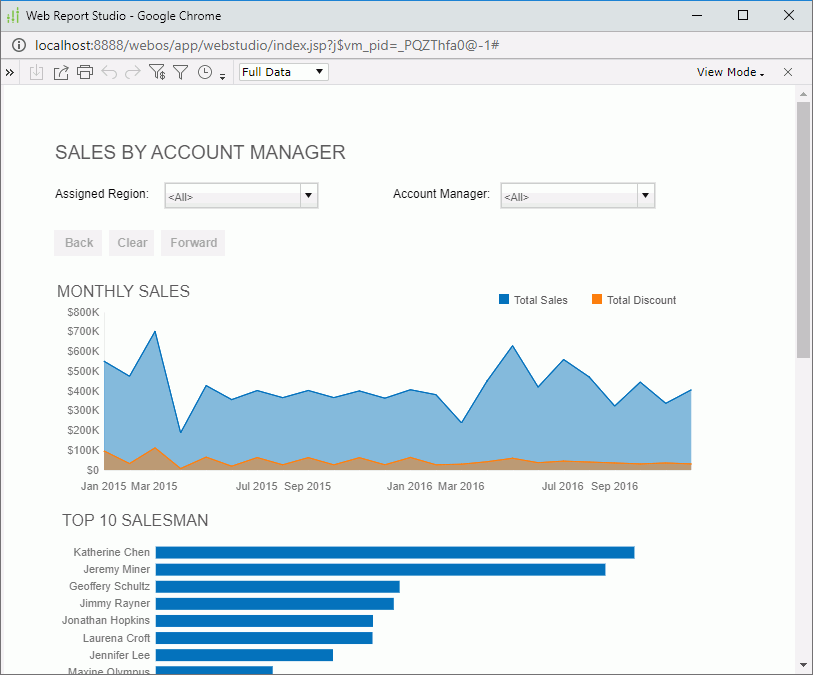
 Previous Topic
Previous Topic