Stored Procedure Parameters Dialog
The Stored Procedure Parameters dialog helps you to edit parameter values for a stored procedure. It appears when you right-click a stored procedure in the Catalog Manager and select Parameters from the shortcut menu.
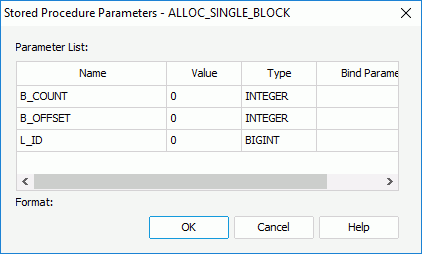
The following are details about options in the dialog:
Parameter List
Lists the IN and INOUT parameters in the stored procedure.
- Name
Displays names of parameters of the stored procedure. - Value
Specifies the value of each parameter. double-click the cell to edit the value. - Type
Displays types of parameters of the stored procedure. - Bind Parameter Name
Allows you to bind the IN and INOUT parameters in the stored procedure to an existing catalog parameter or constant level formula of the same type or the special field User Name. double-click the cell to input the parameter name (@parametername), or the formula name (@formulaname), or the special field User Name (username). By default, a bound parameter will have the same name of the IN and INOUT parameter that is automatically created when adding the stored procedure. If the special field User Name is bound, to specify the user name, go to File > Options, in the General category of the Options dialog, set the User Name option.
Format
Displays the value format of the current parameter.
OK
Applies all changes here and closes the dialog.
Cancel
Cancels the settings you make and closes the dialog.
Help
Displays the help document about this feature.
 Previous Topic
Previous Topic