Suppress Row Grand Totals Dialog
The Suppress Row Grand Totals dialog helps you control which grand totals of the row groups in the crosstab will be suppressed, and which will be shown. The dialog appears when you select  next to the Suppress Row Grand Totals option in the Layout screen of the crosstab wizard. It helps you to specify whether or not to show the grand total row for a common crosstab, or to customize the grand totals of which row compound groups will be suppressed and which will be shown for a compound crosstab.
next to the Suppress Row Grand Totals option in the Layout screen of the crosstab wizard. It helps you to specify whether or not to show the grand total row for a common crosstab, or to customize the grand totals of which row compound groups will be suppressed and which will be shown for a compound crosstab.
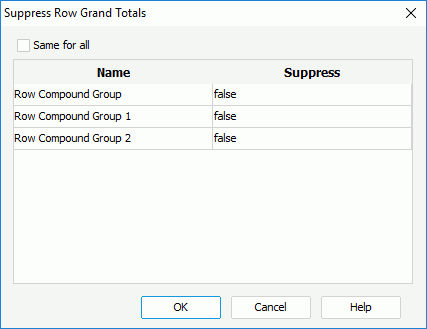
The following are details about options in the dialog:
Same for all
It is meaningful to use this option for a compound crosstab. If it is checked, the setting for the grand total of the first row compound group in below box will be applied to all the grand totals of the row compound groups in the crosstab.
Name
Lists all the row compound groups in the crosstab. A common crosstab has only one row compound group.
Suppress
Specifies whether the grand total for a row compound group will be suppressed. To specify the value, select in the value cell and select true or false from the drop-down list.
OK
Applies the changes and closes the dialog.
Cancel
Does not retain any changes and closes the dialog.
Help
Displays the help document about this feature.
 Previous Topic
Previous Topic