Preview Option Dialog
The Preview Option dialog helps you to set settings for previewing a query. It appears when you select Preview, or Menu > View > Preview in the Query Editor.
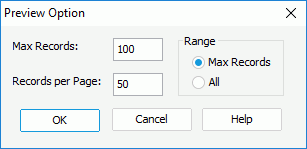
The following are details about options in the dialog:
Max Records
Specifies the maximum number of records that will be displayed when previewing the query.
Records per Page
Specifies the number of records that will be displayed on one page when previewing the query.
Range
Specifies the range of the records for previewing.
- Max Records
If checked, the Max Records option will take effect. - All
If checked, all the records will be displayed when you preview the query, and the Max Records option will be disabled.
OK
Applies the changes and brings out the Preview dialog or the Enter Parameter Values dialog if there are parameters in this query.
Cancel
Does not retain any changes and closes this dialog.
Help
Displays the help document about this feature.
 Previous Topic
Previous Topic