New Customized Control File Dialog
The New Customized Control File dialog helps you to create a file in the customized control library to save the customized control definition into. It appears when you select Save As in the Customized Control - Web Action Builder dialog, or select  in the Manage Customized Controls dialog.
in the Manage Customized Controls dialog.
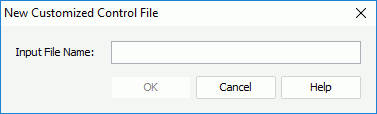
The following are details about options in the dialog:
Input File Name
Input the name of the file, with or without the appendix .wctrl, to save the customized control definition into.
OK
- Saves the specified file to the customized control library and exits the current dialog if the dialog is opened after you select Save As in the Customized Control - Web Action Builder dialog.
- Exits the current dialog and displays the Customized Control - Web Action Builder dialog for defining a customized control in the specified file if the dialog is opened after you select
 in the Customized Control Manager dialog.
in the Customized Control Manager dialog.
Cancel
Cancels the settings and exits this dialog.
Help
Displays the help document about this feature.
 Previous Topic
Previous Topic