Export to PostScript Dialog
The Export to PostScript dialog helps you to export a report to PostScript format. It appears when you select File > Export > To PostScript.
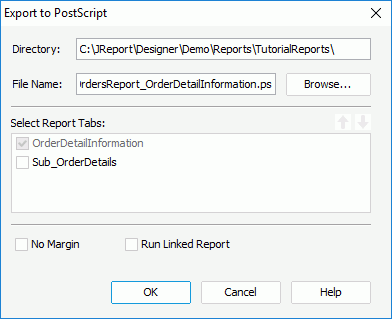
The following are details about options in the dialog:
Directory
Specifies the destination directory where you want to place the exported PostScript file.
File Name
Specifies the name of the exported PostScript file. If you do not type the name, Logi JReport will use the report name as PostScript file name by default.
Select Report Tabs
When exporting a page report, you can specify the report tabs in the page report you want to export to the PostScript file. The selected report tabs will be exported in the list order. If the report has only one report tab, it is selected by default.

Moves the specified report tab one step up.

Moves the specified report tab one step down.
No Margin
Specifies whether to remove the margins originally set when the report was designed.
Run Linked Report
If the report is linked with other reports, you can check whether or not to generate the linked reports (not including the detail reports) in the exported PostScript file.
OK
Applies the changes and closes the dialog.
Cancel
Cancels the changes and exits the dialog.
Help
Displays the help document about this feature.
 Previous Topic
Previous Topic