Design/View Area
This topic introduces the Design/View area of Designer.
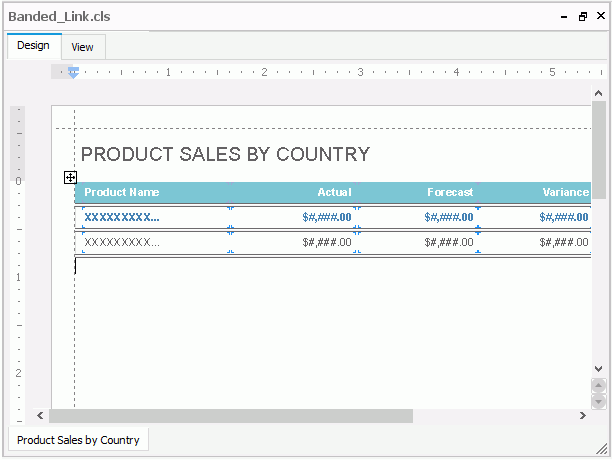
The Design/View area, or report designing window, comprises of the following parts:
Title bar
The title bar shows the report file name, and three icons for you to minimize, maximize, and close the active report.
Design tab
The Design tab, which is also called the report editor, is for laying out your report. You can make use of rulers, grids, and guidelines to position objects. You can customize the appearance of the tab via the Options dialog box.
View tab
The View tab is for previewing the report layout and result. The report may not display exactly as the report users would see it in Server. Interactive objects such as parameter and filter objects are not active and report links are not active. In this tab, there is a toolbar which consists of the following icons:
 First Page
First Page
Select to display the first page of the report. Previous Topic
Previous Topic
Select to display the Previous Topic of the report. Next Topic
Next Topic
Select to display the Next Topic of the report. Last Page
Last Page
Select to display the last page of the report. TOC
TOC
Select to show the Table of Contents. Refresh Data
Refresh Data
Select to refresh the data with the same parameters. Refetch Data
Refetch Data
Select to re-fetch data to re-run the report with different parameters. Stop
Stop
Select to stop Designer from generating the report. Back
Back
Select to navigate to the last view. Forward
Forward
Select to navigate forward. Drag Tool
Drag Tool
Select to drag the page up and down. Select the icon, then place your mouse pointer on any blank area of the report. When the mouse pointer becomes a small hand, you can drag the page. Zoom In Tool
Zoom In Tool
Select to zoom in to see more detail. Select the icon, then select in the border of the report repeatedly to zoom in. Zoom Out Tool
Zoom Out Tool
Select to zoom out to see the overall view of the page. Select the icon, then select in the border of the report repeatedly to zoom out.
Report tab bar
The report tab bar is for switching between the report tabs in a page report. It also provides a shortcut menu that enables you to rename, duplicate, and remove the report tabs. For more information, see Managing Report Tabs with the Report Tab Bar.
 Previous Topic
Previous Topic