Edit Additional Value Dialog Box
You can use the Edit Additional Value dialog box to add additional values to display in a chart or modify the existing additional values. This topic describes the options in the dialog box.
Designer displays the Edit Additional Value dialog box when you select Constant Value/Average Value in the Resources box in the Display screen of the chart wizard and select  to add it to the value box, or select an additional value in the value box and select
to add it to the value box, or select an additional value in the value box and select  when you create or modify a chart, and provides you with different options in the dialog box according to different value types: constant value or average value.
when you create or modify a chart, and provides you with different options in the dialog box according to different value types: constant value or average value.
For a constant value, Designer displays the following options in the dialog box:
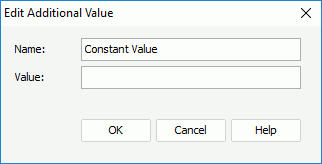
Name
Specify the display name of the constant value.
Value
Specify the constant value. Its data type must be numerical.
OK
Select to apply all changes and close the dialog box.
Cancel
Select to close the dialog box without saving any changes.
Help
Select to view information about the dialog box.
For an average value, Designer displays the following options in the dialog box:
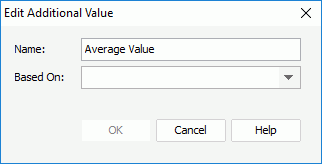
Name
Specify the display name of the average value.
Based On
Select the summary or formula field based on which to calculate the average value.
OK
Select to apply all changes and close the dialog box.
Cancel
Select to close the dialog box without saving any changes.
Help
Select to view information about the dialog box.
 Previous Topic
Previous Topic