Select Dynamic Display Name File
The Select Dynamic Display Name File dialog box is used to import dynamic display names from a local resource bundle file. It appears when an admin user selects the Import link in the Dynamic Display Names column of the Administration > Other > Dynamic Display Names page in the server console.
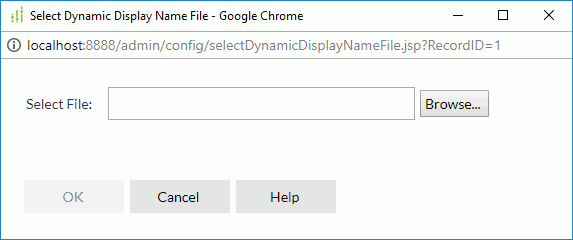
Select File
Specifies the file from which to import the dynamic display names.
Select the Browse button to select the local resource bundle file that defines the dynamic display names of the business view elements in a catalog.
OK
Imports the dynamic display names from the selected file and exits the dialog box.
Cancel
Cancels the importation of dynamic display names and closes the dialog box.
Help
Displays the help document about this feature.
 Previous Topic
Previous Topic