Enter Parameter Values Dialog Box Properties
Use the Enter Parameter Values dialog box to specify the values to re-run the dashboard. This topic describes how to specify parameter values.
Logi Report displays the dialog box after you select  on the toolbar when a dashboard contains parameters. If you have enabled the Show Enter Parameter Values Dialog option in the JDashboard profile, Logi Report also displays this dialog box when you run a dashboard with parameters. In this dialog box, Logi Report lists all the parameters used in the current dashboard. Logi Report allows same-name parameters when they are from different library components.
on the toolbar when a dashboard contains parameters. If you have enabled the Show Enter Parameter Values Dialog option in the JDashboard profile, Logi Report also displays this dialog box when you run a dashboard with parameters. In this dialog box, Logi Report lists all the parameters used in the current dashboard. Logi Report allows same-name parameters when they are from different library components.
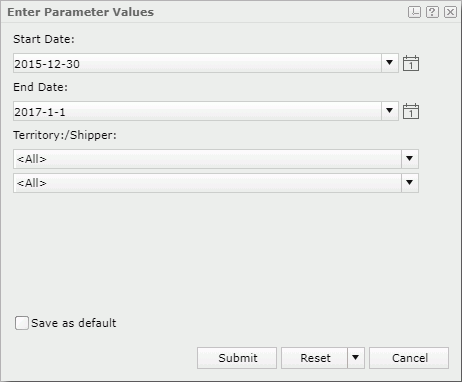
Parameters
Logi Report displays the parameters of all the library components in the dashboard. Edit the values according to your requirements.
Save as default
Select Save as default if you want to save the current parameter values as the default parameter values for the dashboard. Logi Report displays this option when you did not clear Enable Setting Default Parameter Values For Dashboard in the server profile.
This option is an action and it takes effect after you select Submit in the dialog box. Its initial status is always cleared.
Submit
Select Submit to run the dashboard using the parameter values you specified here.
Reset
Select Reset to reset the parameter values. This button varies with different situations:
- When Logi Report displays Save as default in the dialog box, the Reset button contains a text part and a triangle icon. You can choose to reset the values to either of the following by selecting the triangle. If you select the text part of the button directly, Logi Report resets the values to those you applied last time.
- Last Values
The values you applied last time. - User Defined Default Values
The default values you saved last time.
- Last Values
- When you do not see Save as default in the dialog box, the Reset button contains only the text part. Selecting it will reset the values to those you applied last time.
Cancel
Select Cancel to close the dialog box without changing the parameter values.
 Use Saved Values
Use Saved Values
If you see this icon, you can select the previously saved parameter values to apply to the dashboard and save parameter values for reuse later.

Select to view information about the Enter Parameter Values dialog box.

Select to close the dialog box without changing the parameter values.
 Previous Topic
Previous Topic