Result Properties
The Result Properties dialog box is used to set the properties of a specified result.
There are the following tabs in this dialog box: General and Permission.
OK
Retains the settings and submits the task to server.
Cancel
Cancels any settings and closes the dialog box.
Reset
Discards your modifications and restores the dialog box to its default status.
Help
Displays the help document about this feature.
General
Specifies the general properties of the result.
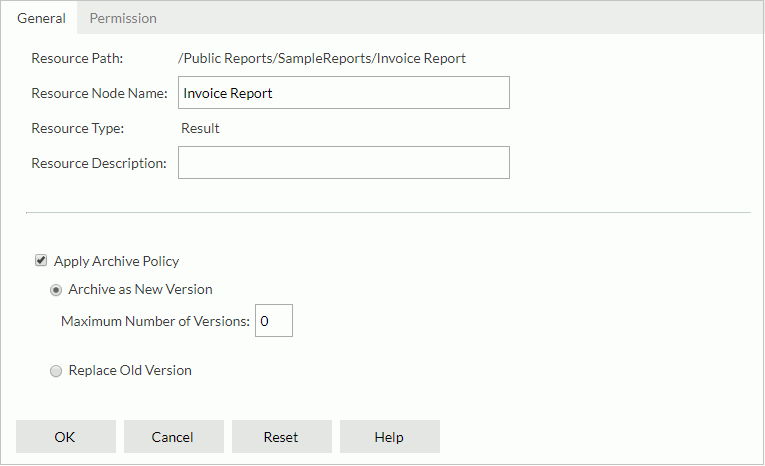
Resource Path
Shows the resource path.
Resource Node Name
Specifies the name for the result.
Resource Type
Shows the type of the resource.
Resource Description
Specifies the description of the result.
[Custom Field Name]
Specifies value of the custom field for the result. A custom field can be regarded as a resource property and is available when it is enabled.
Apply Archive Policy
Applies an archive policy to the result versions.
- Archive as New Version
Specifies whether to use multiple versions for the result.- Maximum Number of Versions
Specifies the maximum number of versions that will be listed in the version table of the result. The default value is 0, which means that the version number is unlimited.
- Maximum Number of Versions
- Replace Old Version
Specifies to replace the old version when a new version is generated.
Permission
Specifies permissions of roles/users/groups on the result. This tab is available when the result is in a public folder and when you have the Grant permission on the result.
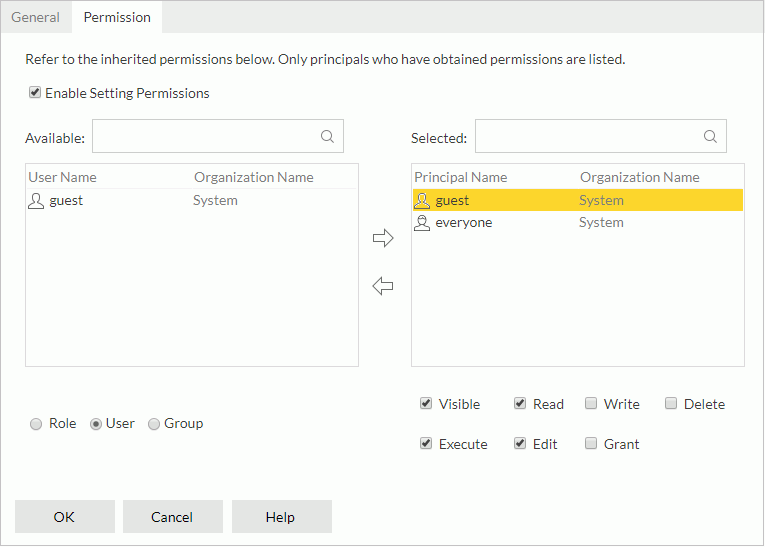
Enable Setting Permissions
Enables the setting of permissions.
Available
Lists the roles/users/groups to which you can assign permissions.
- Role
If the option is selected, all roles will be displayed in the Available box for you to assign permissions. - User
If the option is selected, all users will be displayed in the Available box for you to assign permissions. - Group
If the option is selected, all groups will be displayed in the Available box for you to assign permissions.

Adds the selected role, user or group to the Selected box.

Removes the selected role, user or group from the Selected box.
Selected
Select a role/user/group in the Selected box and then select the permissions you would like the role/user/group to have on the result.
 Previous Topic
Previous Topic