Page Setup
The Page Setup dialog box is used to specify the page properties of the printed/exported result file. It varies according to different sources it is opened from.
When the Page Setup dialog box is opened by selecting the More Settings link in the Print dialog box, it helps you to specify the page properties of the printed result file.
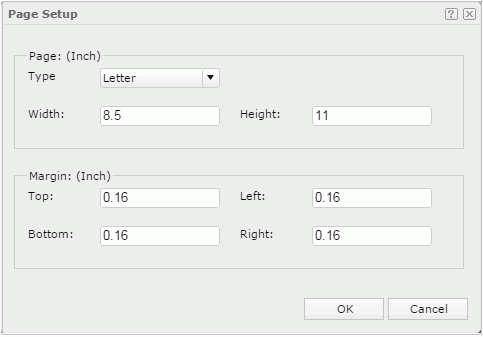
Page
Specifies the page size.
- Type
Specifies the page type. Select the desired size from the drop-down list, if the given ones cannot meet your requirement, select Custom Size, and then define the page width and height by yourself. - Width
Specifies the width of the page, in inches. - Height
Specifies the height of the page, in inches.
Margin
Specifies the margin properties.
- Top
Specifies the distance of the layout area to the top edge of the page, in inches. - Left
Specifies the distance of the layout area to the left edge of the page, in inches. - Bottom
Specifies the distance of the layout area to the bottom edge of the page, in inches. - Right
Specifies the distance of the layout area to the right edge of the page, in inches.
OK
Closes this dialog box and applies the setting to the printed file.
Cancel
Cancels the changes and closes this dialog box.

Displays the help document about this feature.

Ignores the setting and closes this dialog box.
When the Page Setup dialog box is opened by selecting the Page Setup button  in the Export dialog box, it helps you to specify the page properties of the exported result file and contains two tabs: General and Export.
in the Export dialog box, it helps you to specify the page properties of the exported result file and contains two tabs: General and Export.
OK
Applies all changes and closes the dialog box.
Cancel
Does not retain any changes and closes the dialog box.

Displays the help document about this feature.

Ignores the setting and closes this dialog box.
General
Specifies the page properties of the exported result file in general.
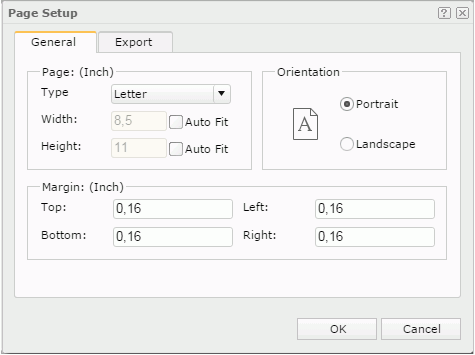
Page
Specifies the page properties of the exported result file.
- Type
Specifies the page type. Select the desired size from the drop-down list, if the given ones cannot meet your requirement, select Custom Size, and then define the page width and height by yourself. - Width
Specifies the page width, in inches.- Auto Fit
Specifies to dynamically calculate the page width according to the width of the contents within the page. When multiple library components are to be exported, the option works only in system layout.
- Auto Fit
- Height
Specifies the page height, in inches.- Auto Fit
Specifies to dynamically calculate the page height according to the height of the contents within the page. When multiple library components are to be exported, the option works only in system layout.
- Auto Fit
Orientation
Specifies the paper orientation of the exported result file.
- Portrait
The page is positioned vertically. - Landscape
The page is positioned horizontally.
Margin
Specifies the distance of report data to the top, bottom, left and right edge of the exported result page, in inches.
Export
Specifies the page properties of different export format.
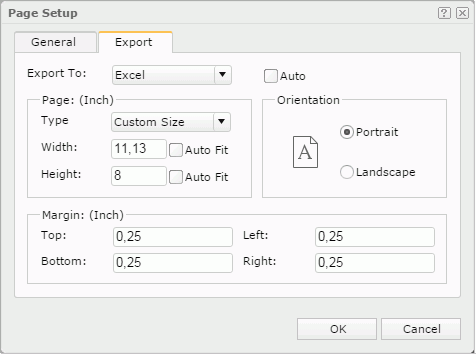
Export to
Specifies the export format to customize the page properties of its exported result file.
Auto
If the option is selected, the page properties defined in the General tab of the dialog box will be applied to the exported result file. Clear the option to customize the page properties for each export format.
Page
Specifies the page properties for the exported result file.
Orientation
Specifies the paper orientation for the exported result file: Portrait (vertically) or Landscape (horizontally).
Margin
Specifies the distance of report data to the top, bottom, left and right edge of the exported result page, in inches.
 Previous Topic
Previous Topic