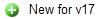 Auditing on Exporting, Printing, and Saving of Reports
Auditing on Exporting, Printing, and Saving of Reports
You can implement the two callback APIs - jet.bean.ReportCallback and jet.bean.CallbackInfo - to get the event and user information when a user export, print, or save a report in Logi Report Server. The information includes the event (export, print, or save), the time when the event occurs, the report ID, the user name who performs the operation, the parameters and values that are used to run the report if there are any, and the file name that the report is exported to or saved to.
- Write a class, for instance, com.yourcompany.callback.CustomCallback, to implement the callback interface jet.bean.ReportCallback.
- Put the class into the
<install_root>\libdirectory of Logi Report Server. - Apply the class by adding the following JVM system property in the Logi Report startup file (.bat/.sh), or in the startup file of the application server that Logi Report is deployed to.
-Djreport.callback.class=com.yourcompany.callback.CustomCallback - Logi Report will call your implementation right after a user export, print, or save a report in Logi Report and pass the information related to the operation to you.
 Previous Topic
Previous Topic