Start Page
When you start Logi Report Designer, by default you will get the Start Page which provides some quick entries to the key functions of Logi Report Designer. If you do not want to display the page, you can select the Do not show this page at start up option at the bottom left of the page. The Start Page can be opened at any time by selecting Quick Start at the top right corner of the Logi Report Designer main window.
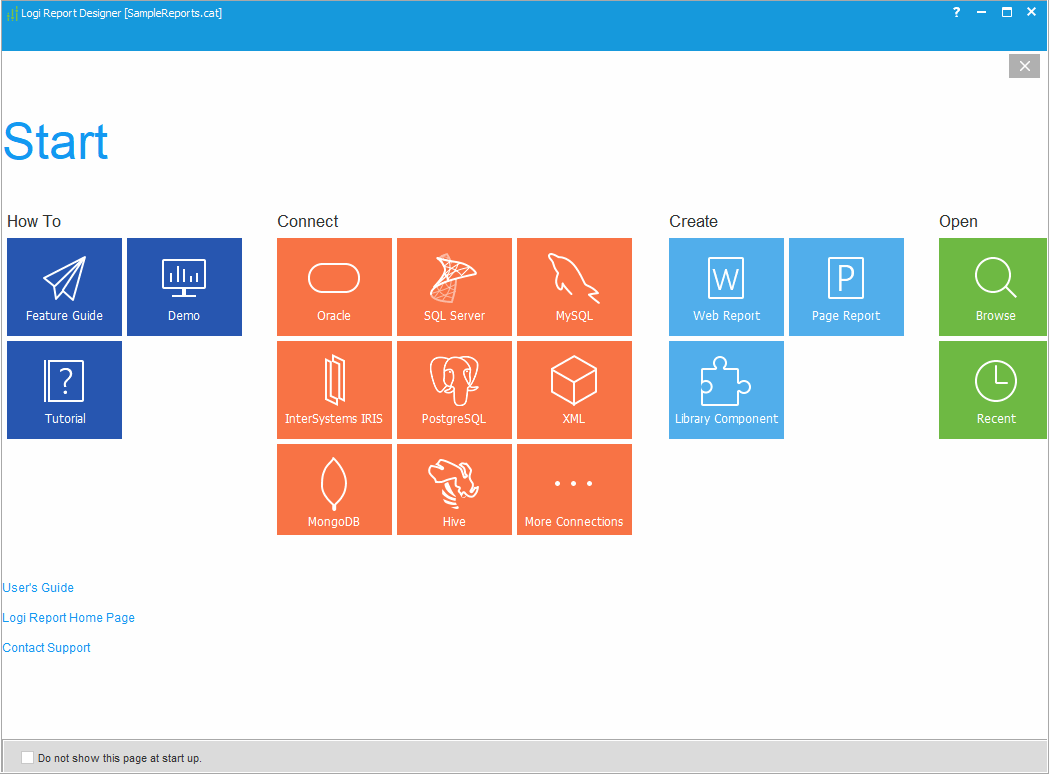
How To
This category guides you to access the Logi Report Feature Guide and Tutorial, and to open the demos on the Logi Report website.
Connect
The most popular connection types are listed in this category. You can select any one to set up a corresponding connection to connect your database with a Logi Report catalog. The More Connections item directs you to a full list of the connection types Logi Report supports.
Create
You can create a page report, web report or library component by selecting the link in the category. The report will be created into the catalog that was in use when Logi Report Designer is closed the last time.
Open
You can browse to open a report in Logi Report Designer. The recently opened reports are also listed. You can select any one to open it directly.
Other
Three more links direct you to the Logi Report Designer User's Guide, and to the home page and technical support on the Logi Report website.
 Previous Topic
Previous Topic