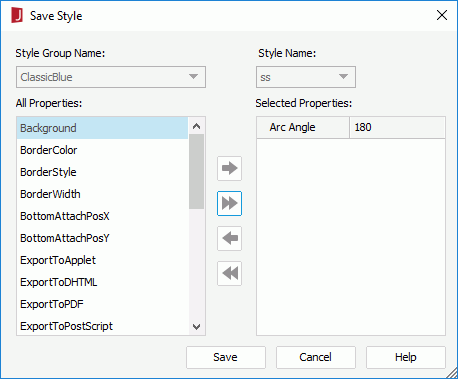Save Style Dialog
The Save Style dialog helps you edit and save the style in an XSD style you create into a catalog. See the dialog.
The following are details about options in the dialog:
Style Group Name
Specifies the name of the style group.
Style Name
Specifies the name of the saved style.
All Properties
Lists all the properties available. Select the properties you want to save in the style from the box.
Selected Properties
Lists the selected properties.

Adds a specified property to the style.

Adds all the properties listed in the All Properties box to the style.

Removes the specified property from the Selected Properties box, so that it will not be applied to the style.

Removes all the properties from the Selected Properties box, so that they will not be applied to the style.
Save
Saves the style and closes the dialog.
Cancel
Does not retain any changes and closes the dialog.
Help
Displays the help document about this feature.
 Previous Topic
Previous Topic