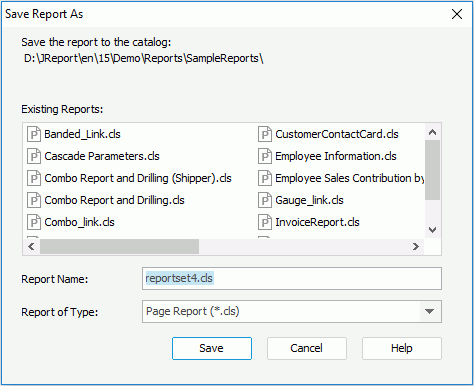Save Report As Dialog (for Page Report)
The Save Report As dialog for page report appears when you select File > Save As. It helps you to save the current page report with another name in the current location. See the dialog.
The following are details about options in the dialog:
Report Name
Specifies the name of the report.
Report of Type
Specifies the report type:
- Page Report (*.cls)
Saves the report as a binary formatting file. - Report Template (*.rpt)
Saves the report as a text formatting file. A *.rpt file can be opened and edited as a text file. - Self Contained Page Report (*.clx)
Saves the report as a binary formatting file which self-contains its own catalog. - Page Report XML Format (*.cls.xml)
Saves the report as an XML (Extensible Markup Language) formatting file.
Save
Saves the report with the name you specified.
Cancel
Closes the dialog, leaving any changes unsaved.
Help
Displays the help document about this feature.
 Previous Topic
Previous Topic