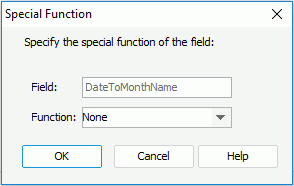Special Function Dialog
This dialog appears when you select the Special Function button in the Display screen of the chart wizard. It helps you to specify a special function to the field displayed on the category/series axis of a chart, which is of Numeric/String/Date/Time data type. See the dialog.
Field
Displays on which field the special function will be applied.
Function
Specifies the special function to the field. For details about the special functions, refer to Specifying Special Function for Group by Field.
OK
Accepts the changes and closes the dialog.
Cancel
Discards the changes and closes the dialog.
Help
Displays the help document about this feature.
 Previous Topic
Previous Topic