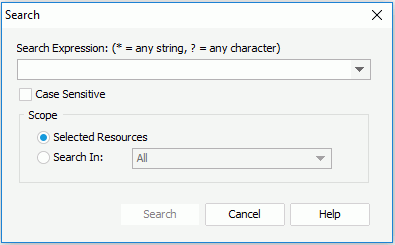Search Dialog
The Search dialog appears when you select the Search button the the toolbar of the Catalog Manager or the button  on the toolbar of the Data panel. It enables you to search resources that you need in the Catalog Manager or Data panel. See the dialog.
on the toolbar of the Data panel. It enables you to search resources that you need in the Catalog Manager or Data panel. See the dialog.
The following are details about options in the dialog:
Search Expression
Specifies the text to search for.
Case Sensitive
Specifies whether to match whole word only or match case.
Scope
Specifies the search range.
- Selected Resources
If selected, Logi JReport will search from the resources you have selected in the Catalog Manager/Data panel before you bring out the dialog. - Search In
If it is selected, Logi JReport will search from the selected data source in the drop-down list.
Search
Begins the search process and displays the results in the Search Result panel.
Cancel
Cancels the search process and closes the dialog.
Help
Displays the help document about this feature.
Related topics:
 Previous Topic
Previous Topic