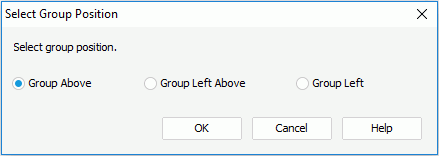Select Group Position Dialog
The Select Group Position dialog appears when you right-click the detail column of a table and select Convert to Group from the shortcut menu. It helps you to specify the position of the group by field when you convert the detail column to a group column. See the dialog.
The following are details about options in the dialog:
Group Above
If selected, a new group header row is added to hold the group by field and the detail column is removed
Group Left Above
If selected, the detail column is converted to a group column and a new group header row is added to hold the group by field.
Group Left
If selected, the detail column is converted to a group column and the group by field is added to the left of the detail field in the same column.
OK
Applies the setting to convert the column and closes the dialog.
Cancel
Cancels the conversion and closes the dialog.
Help
Displays the help document about this feature.
 Previous Topic
Previous Topic