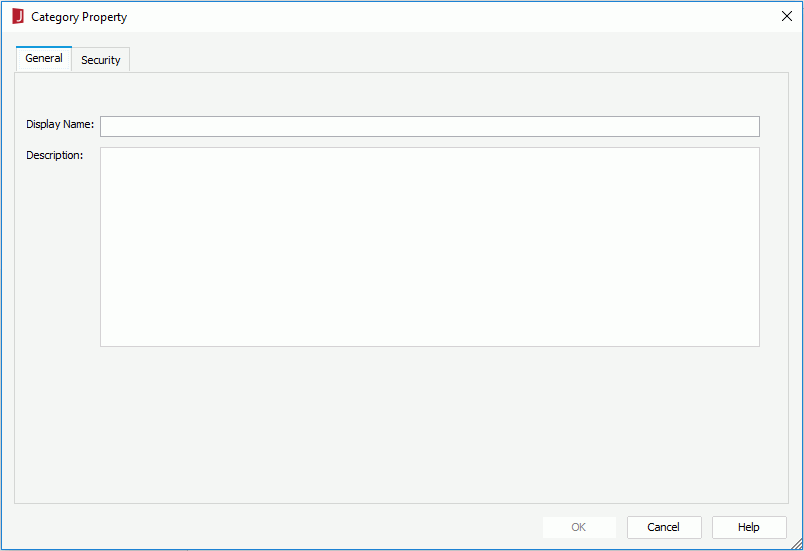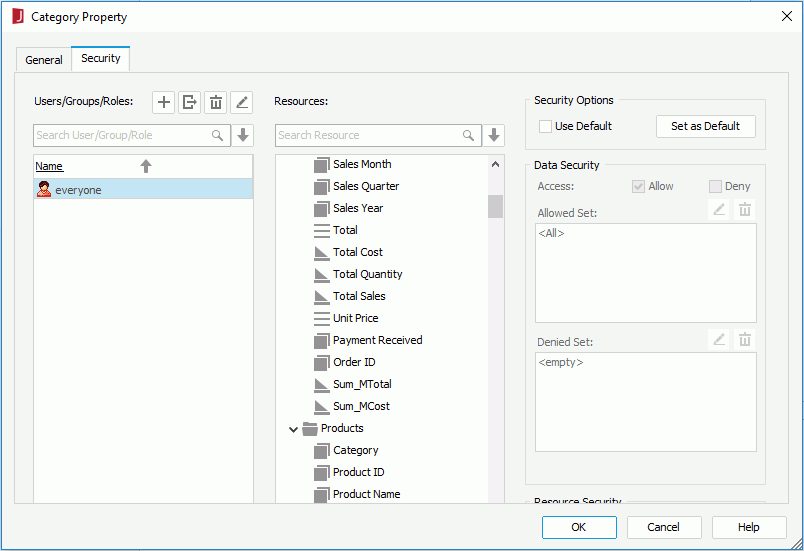Category Property Dialog
The Category Property dialog appears when you:
- Do any of the following in the Business View Editor:
- Select Menu > Insert > Category or New Category.
- Right-click the business view or a category and select New Category from the shortcut menu.
- Right-click a category and select Edit Category from the shortcut menu.
- In the Catalog Manager resource tree, right-click a category and select New Category or Edit Category on the shortcut menu.
It helps you to add or edit a category, and consists of the following tabs:
OK
Applies all changes and closes the dialog.
Cancel
Does not retain any changes and closes the dialog.
Help
Displays the help document about this feature.
General
Specifies properties for the category. See the tab.
Display Name
Specifies the display name of the category.
Description
Specifies the description of the category which will be shown when you hover the mouse pointer over the business view category in the resources panel of Page Report Studio or Web Report Studio.
Security
Specifies user accessibility to the members of the group objects in the data source. See the tab.
For details about options in the tab, refer to Edit Business View Security dialog.
 Previous Topic
Previous Topic