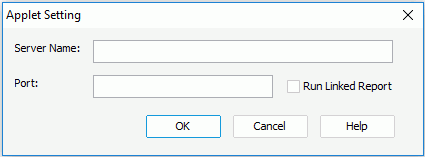Applet Setting Dialog
The Applet Setting dialog appears when you select File > Export > To Applet. It helps you to specify the server information for exporting the results of a report as an applet to the server. See the dialog.
The following are details about the options in the dialog:
Server Name
Specifies the name of the server, for example, 222.222.222.109.
Port
Specifies the port number of the server, for example 8888.
Run Linked Report
If the report is linked with other reports, you can check whether or not to generate the linked reports (not including the detail reports) in the exported applet file.
OK
Applies all changes and opens the Export to applet dialog to specify the directory that you want to save this applet file.
Cancel
Cancels all changes and closes the dialog.
Help
Displays the help document about this feature.
 Previous Topic
Previous Topic