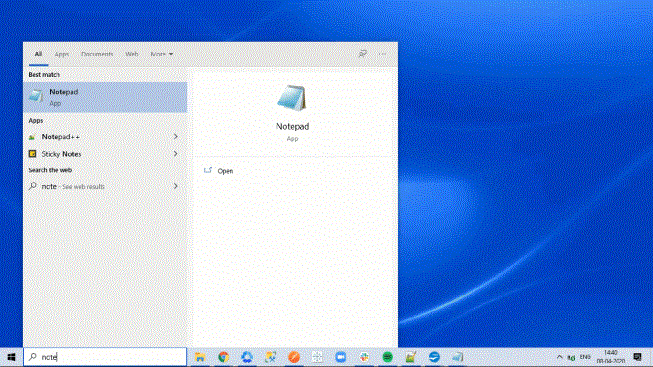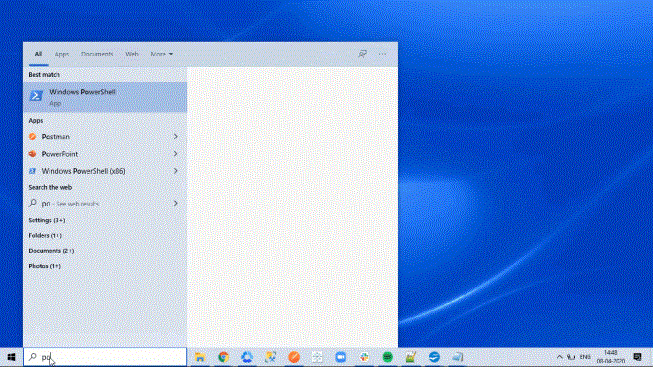Requirements
This topic describes software and hardware requirements and Docker installation for the Izenda BI.
Windows Docker Software Installation
-
- Download and install the latest version of Docker from here
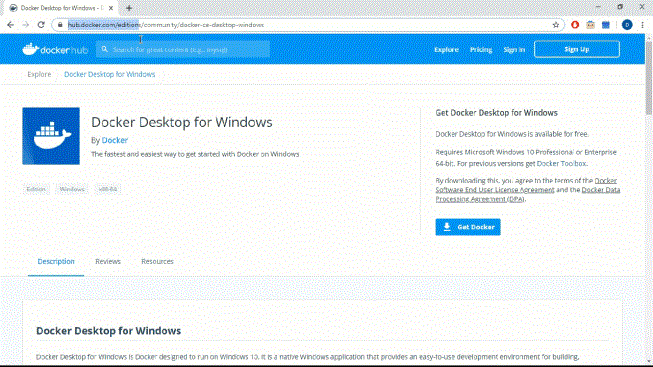
-
- Right click on Docker Desktop and Switch to Linux Containers (for Windows only)
Izenda NLQ Installation
Pull and run the docker container from Izenda’s docker hub repository
Port Management
- Open port 8000 to allow TCP access from outside sources. The NLQ application will be hosted on port 8000. Izenda’s BI application will use port 8000 by default to connect to the NLQ application.
- On the machine where SQL server is installed, create an inbound rule for 1433. Whitelist the IP, so that NLQ docker is able to communicate
- On the same machine, open port 1433 in Windows Defender Firewall
- For SQL Server, Enable TCP/IP connections in SQL Server Configuration Manager
Izenda Application NLQ Configuration
-
Navigate to the NLQ Settings page in the Izenda BI application.
-
- Enter the IP address of the machine where the NLQ application is running, specifying port 8000. (ie. 12.345.678.90:8000)
-
- Test connection and click ‘Save’.
- Select the specific data connector you want to run the NLQ application against.
- Click ‘Configure’. This step may take a few minutes to finish running.
-
When the configuration is done, a notification should appear under the bell icon at the top right.
-
Navigate to the Explore tab and start creating visualizations.
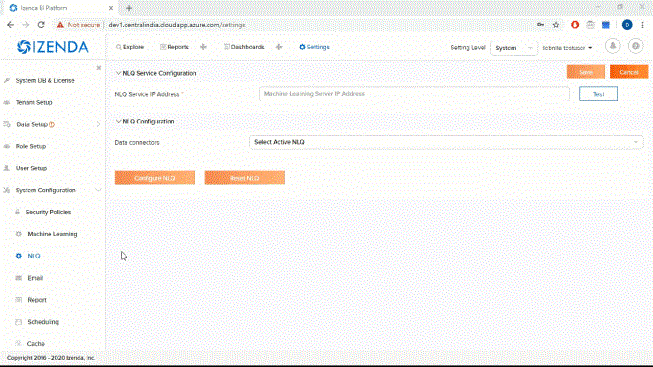
Reference Files
docker-compose.yml
version: '3.1'
services:
ml_app:
container_name: ml_app
restart: always
# build: .
image: izendainc/izenda-ml-app:3.11.2
# image: ml_app
depends_on:
- nlp_solr
ports:
- "8000:8000"
volumes:
- logs:/usr/src/ml_services/logs
- guided-config:/usr/src/ml_services/app/config
- guided-db_config:/usr/src/ml_services/app/db_config
- nat-config:/usr/src/ml_services/app/nat_config
- nat-db_config:/usr/src/ml_services/app/nat_db_config
- prediction-config:/usr/src/ml_services/app/prediction/config
- prediction-models:/usr/src/ml_services/app/prediction/models
- solrdata2:/usr/src/ml_services/app/xml
nlp_solr:
container_name: nlp_solr
image: izendainc/nlp_solr:3.11.2
restart: always
command: bin/solr start -f
volumes:
- solrdata1:/opt/solr
- solrdata2:/var/solr/data
volumes:
solrdata1:
solrdata2:
logs:
guided-config:
guided-db_config:
nat-config:
nat-db_config:
prediction-config:
prediction-models: