SSRM and Metadata authorization error (might be an oracle question)
I successfully got SSRM installed on Logi Info 14. (set up as .NET) I set up some DB connections to an oracle database. They all successfully connected. However, when I went to add the Metadata element to the connection and ran the wizard, it immediately responded with a 401 Unauthorized error window. I'm confused how the database connection worked, but the Metadata part doesn't. Is it telling me the username I'm connecting with is unauthorized to retrieve metadata from its own schema, or is it telling me the server/machine that Logi SSRM is running on is unauthorized?
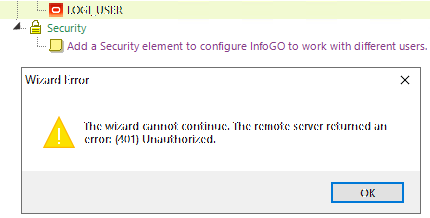
-
Hey Scott,
I have had issues with the metadata wizard via Studio; I believe that it has been deprecated and replaced with the Web Metadata Builder (https://devnet.logianalytics.com/hc/en-us/articles/4402879851287-Connecting-with-Metadata). This may have nothing to do with your issue... I'm just trying to give you some alternatives.
- Are you able to run the SSRM web application?
- If so, are you able to get into the Web Metadata Builder (https://devnet.logianalytics.com/hc/en-us/articles/4402880078871-Web-Metadata-Builder)?
Regards,
Johnny0 -
401 error is an HTTP error code so this is most likely a response from the web server, not the db server. This is my guess.
There are certain security rights that must be identified in order for metadata access. If you have any Logi Security set up, Logi will require these user rights in order to process the metadata wizard.
You can try remarking out your Logi Info Security element within the _Settings file (you may need to restart the webserver afterwards). When the Logi Application does not have Security enabled, rights and roles are ignored and a true anonymous user has rights to the entire application.
There should be a list of user rights listed on Devnet for SSRM users.0 -
Hi Johnny. Yes, I can run the SSRM application. however, when I select the Analysis icon (2nd one down on the left), I do not see any data sources. When I click on the Data Manager icon and try to ad a new metadata definition, I get an InfoGo server error.
I did see this error in the IIS log file get generated when I tried to add the metadata using the element:
2022-01-12 16:30:56 127.0.0.1 GET /InfoGo/rdTemplate/rdMetadata/rdUiService.aspx Command=AddMetadata&ConnectionID=LOGI_USER 80 - 127.0.0.1 - - 401 2 5 0
It almost appears like it is not allowing localhost to run it.
When trying to build it through the web (getting the /InfoGo server error), these are the lines generated in the IIS log file:
2022-01-12 16:46:25 IP_ADDRESS POST /InfoGo/rdTemplate/rdMetadata.aspx - 80 DOMAIN\USERNAME IP_ADDRESS Mozilla/5.0+(Windows+NT+10.0;+Win64;+x64)+AppleWebKit/537.36+(KHTML,+like+Gecko)+Chrome/96.0.4664.110+Safari/537.36 http://LOGI_SERVER/InfoGo/rdPage.aspx?rdReport=InfoGo.goMetadata 302 0 0 29
2022-01-12 16:46:25 IP_ADDRESS GET /InfoGo/rdPage.aspx rdReport=rdTemplate/rdMetadata/Connections 80 DOMAIN\USERNAME IP_ADDRESS Mozilla/5.0+(Windows+NT+10.0;+Win64;+x64)+AppleWebKit/537.36+(KHTML,+like+Gecko)+Chrome/96.0.4664.110+Safari/537.36 http://LOGI_SERVER/InfoGo/rdPage.aspx?rdReport=InfoGo.goMetadata 200 0 0 99
2022-01-12 16:46:25 IP_ADDRESS GET /InfoGo/rdPage.aspx rdReport=rdTemplate/rdMetadata/Connections 80 DOMAIN\USERNAME IP_ADDRESS Mozilla/5.0+(Windows+NT+10.0;+Win64;+x64)+AppleWebKit/537.36+(KHTML,+like+Gecko)+Chrome/96.0.4664.110+Safari/537.36 http://LOGI_SERVER/InfoGo/rdPage.aspx?rdReport=rdTemplate/rdMetadata/Connections 200 0 0 76
2022-01-12 16:46:32 IP_ADDRESS POST /InfoGo/rdTemplate/rdMetadata/rdUiService.aspx - 80 DOMAIN\USERNAME IP_ADDRESS Mozilla/5.0+(Windows+NT+10.0;+Win64;+x64)+AppleWebKit/537.36+(KHTML,+like+Gecko)+Chrome/96.0.4664.110+Safari/537.36 http://LOGI_SERVER/InfoGo/rdPage.aspx?rdReport=rdTemplate/rdMetadata/Connections 500 0 0 5I'm thinking this is all some type of authorization setting needing to be tweaked.
0 -
I may have figured out part of this issue. It has to do with directory write permissions. When I installed InfoGo, I did allow full permission to IIS_IUSRS and the ASP service, but for whatever reason, I had to allow read/write permissions to everyone. Once I did that, the web metadata builder worked. I think that maybe running the latest version of IIS on Windows 2019, it's possible that the name of the service that owns IIS has changed. I just need to find what it is and then change Everyone to the correct service group.
0 -
In conclusion, I had to enable anonymous access in the IIS configuration manager. Once I did that, I could create the metadata element under the oracle database connection element.
0
Please sign in to leave a comment.
Comments
5 comments