update the table for bulk apply
We have to update the data table with multiple userid and multiple profileid.
There are two datatables 1.Usertable 2.profile table. and both data table I have use the one checkbox column for select multiple users and multiple profiles . When I am check particular user then set the UserId in one inputhidden element and also same time I am check particular profile then set profileId to one inputhidden element.
and both table use one inputcheckbox element and set value one(1) when checkbox is checked
and I have used one Update button . onclick on Update Button I have call one process.sql
Then I need to update the UserId with respect to perticular profileid in one relational table (table name is UserProfile , only UserId and ProfileId The two column are in the table )
I also Provide The step by step Images..
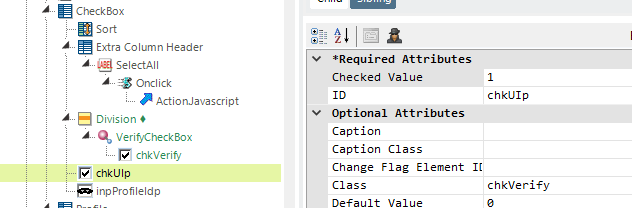
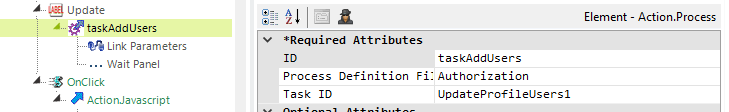
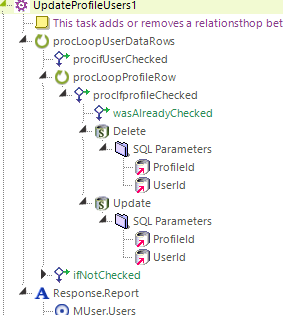
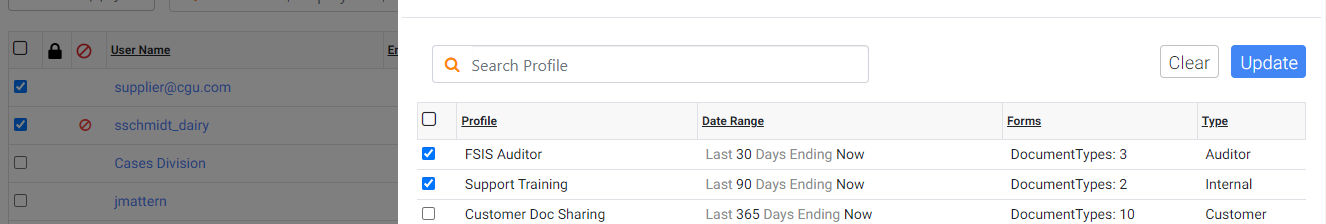

-
Hi Sapkal,
Thank you for the detail. Everything looks solid from what I can see. What is the problem or question that you have about this setup?
Regards,
Johnny0 -
Hi Stevens,
Actually When We call that process.sql task on update it is not execute . also I will send a Debuge report of that process image
We want to execute update process.sql and update the table valule .
codition is I am select multiple user and multple profile and we want execute p.sql to each user and each porofile(I think like nested for loop).
and another question is that can we use nested "Procedure.run datatable rows" procedure element in logi?
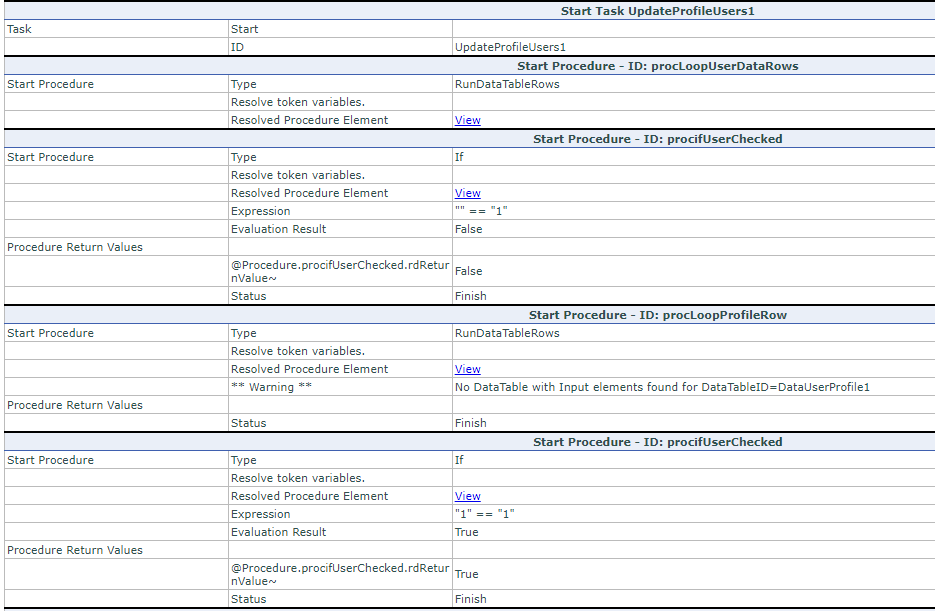
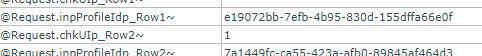 0
0 -
Hi Sapkal,
From the debugger, it looks like the first row is showing the user is not checked but the procLoopProfileRow is still being executed. From the screenshots you sent, it seems that if the user is not checked, you don't want to process anything. If this is the case then your procLoopProfileRow shouldn't be run when the procIfUserChecked is false. I'd recommend you check the IF logic and structure to ensure that you get the loops running when you want them to run and not running when you don't.
It also appears that your inner loop (ifProfileIsChecked) is not finding the DataTable. You will need to check that your DataTableID element matches the Profile DataTableID in your report definition.
I'll see if I can put together some sample code for you but it has been a long time since I looped/wrote data back to DB; hopefully there are other users in the forum who have more recent experience with this mechanism??
Regards,
Johnny0
Please sign in to leave a comment.
Comments
3 comments