Including a PDF Header and Footer, reduces the space available to the report.
Hi,
I have a report that needs to be exported to PDF. I am only exporting a single datatable from it.
I have added a Printable Paging element to set it to A4 landscape. I have also included Header and Footer elements for the title, logo and page numbering etc. Margins are all set to 0.1
I've followed the article on reducing the whitespace by adding classes to the elements within the Header and Footer to reduce margins, and this works in that they are much narrower. My issue is that the content of the PDF does not start until about a fifth of the way down the page. Am I missing something basic here? If I take the headers out, I get a nice full page of data.
In the image below, the horizontal line is within the Page Header\Footer element.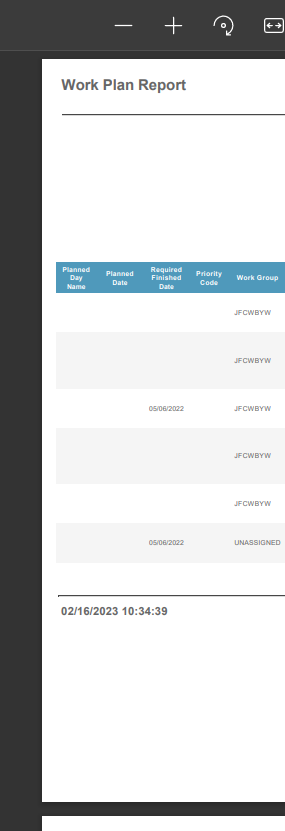
-
You beat me to a response. PDF export within Logi can be frustrating if you want specific control of the output. It is always a good idea to use a showmode of rdBrowser for any elements that take up space within the browser, but don't get exported to PDF.
PDF export passes a request token "@Request.rdReportFormat~" != "PDF" which can be used on Shared Elements and others that may have a condition property but don't have a ShowMode property.2 -
Ok - so its a piece of CSS thats doing it. We have a master report that contains our navigation elements. Set the CSS ShowMode to rdBrowser in that and it seems to have resolved it
1
Please sign in to leave a comment.
Comments
2 comments