Encoding Dialog Box Properties
You can use the Encoding dialog box to specify the encoding for the detail report. This topic describes the properties in the dialog box.
When you link a trigger field of a master report to a detail report in Logi Report Designer, if you did not select Use the same encoding and DB settings for the detail report as that of the mater report, after you publish the report to Logi Report Server, run it in Page Report Studio, and select the trigger field, Server displays the Encoding dialog box.
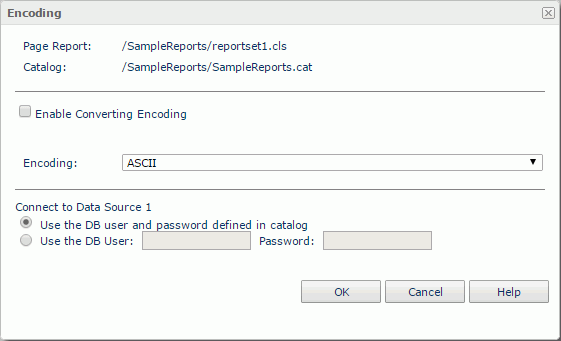
Page Report
Server displays the path and name of the current page report.
Catalog
Server displays the path and name of the current catalog.
Enable Converting Encoding
Select to enable the conversion of encoding. From the Before Converting and After Converting lists, select the encoding.
Encoding
Select the encoding for the detail report.
Connect to [Data Source Name]
Specify the DB user and password for connecting to the data source.- Use the DB user and password defined in catalog
Select if you want to use the DB user and password defined in the catalog. - Use the DB User
Select this property, and you can then specify another DB user and password instead of the one defined in the catalog.
OK
Select to apply any changes you made here and close the dialog box.
Cancel
Select to close the dialog box without saving any changes.
Help
Select to view information about the dialog box.
 Previous Topic
Previous Topic