Install the Discovery Module - Linux - Installing the DM Software from a Command-Line
If you do not have a GUI available or prefer to install from a Command Line, use the following instructions:
- Once the file has been downloaded and you've changed its permissions, run the ".run" file, as root.
sudo ./Discovery3_2linux_x64installer.run
- When prompted, accept the licenses:
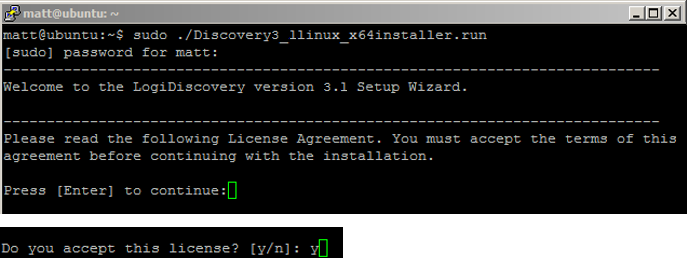
- Next, you'll be prompted to specify an installation directory - we'll use default location (recommended):

 If you specify a custom installation directory, the folder names in the path must not contain spaces. For example, this path is not valid: /opt/Logi Discovery.
If you specify a custom installation directory, the folder names in the path must not contain spaces. For example, this path is not valid: /opt/Logi Discovery. - You'll be prompted to start the physical installation:

A progress indicator will be updated as the installation proceeds: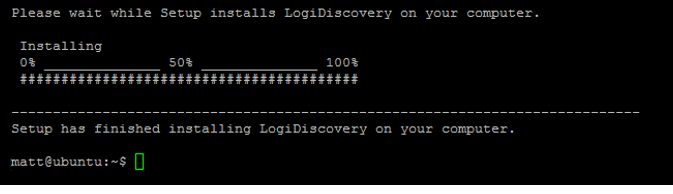
And installation is complete. Next you need to configure the related services (daemons).