Install the Discovery Module - Windows - Setting Windows SystemVariables for OpenJDK
There is no installer for OpenJDK. You download and unzip its files and place them on your machine, then configure SystemVariables to point to them, as shown in these instructions.
These examples assume you've place the unzipped OpenJDK folder in
C:\tools.
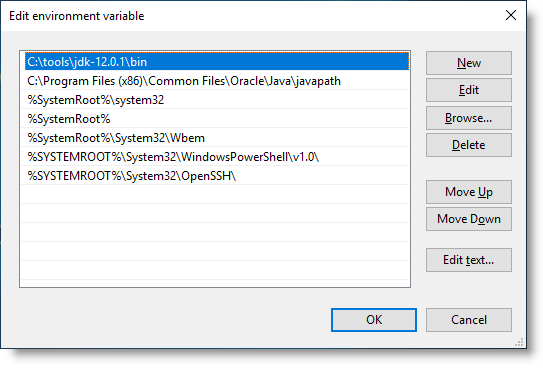
Navigate to the Environment Variable manager in your OS and add the path
for the OpenJDK
bin
folder to the Path system variable, as shown above. Be sure to add the
reference to the OpenJDK folders at the top (front) of the Path string, as
shown.
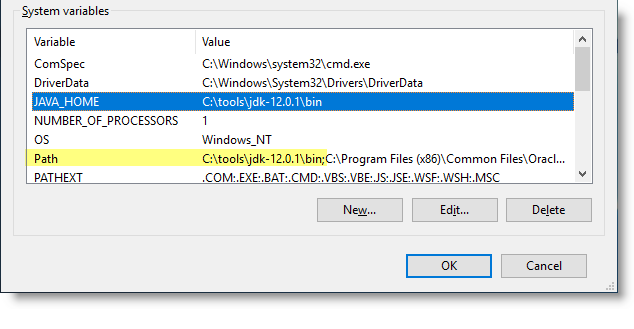
Next, create/set the JAVA_HOME system variable to the path for the OpenJDK bin folder, as shown above. The Path variable from the previous step has been highlighted for reference.
Click OK to close any related open windows.
Test your variables by opening a Command window and entering:
echo %Path%
echo %JAVA_HOME%