White-Labeling Izenda
CSS Overrides
Most white-labeling can be accomplished via CSS overrides in a custom css file.
Creating the custom CSS file
Create a new CSS file “customizations.css”.
Deploy the file to the web front-end.
Edit the index.html file to include the new CSS file as shown below at line 21.
1 2 3 4 5 6 7 8 9 10 11 12 13 14 15 16 17 18 19 20 21 22 23 24 25 26 27 28 29 30 31 32 33 34 35 36 37 38 39
<!DOCTYPE html><html><head><title>Izenda BI Platform</title><metahttp-equiv="Content-Type"content="text/html; charset=UTF-8"/><metahttp-equiv="X-UA-Compatible"content="IE=edge,chrome=1"><metacontent='width=device-width, initial-scale=1.0, maximum-scale=1.0, user-scalable=0'name='viewport'/><style>.container{width:100%;height:100vh;min-height:100vh;}@mediaprint{.container{height:auto;min-height:inherit;}}</style><linkrel="shortcut icon"href="/favicon.png"><linkhref="/izenda-ui.css?1c44f40f9366b0787b1f"rel="stylesheet"><linkhref="/customizations.css"rel="stylesheet"></head><body><divclass="container"id="izenda-root"></div><scripttype="text/javascript"src="/izenda_common.js?1c44f40f9366b0787b1f"></script><scripttype="text/javascript"src="/izenda_config.js?1c44f40f9366b0787b1f"></script><scripttype="text/javascript"src="/izenda_locales.js?1c44f40f9366b0787b1f"></script><scripttype="text/javascript"src="/izenda_vendors.js?1c44f40f9366b0787b1f"></script><scripttype="text/javascript"src="/izenda_ui.js?1c44f40f9366b0787b1f"></script></body></html>
Save the changes and optionally restart the front-end site.
Common Examples
Removing the Izenda Copyright notice
Update the customizations.css file to include the CSS below:
1 2 3
.izenda-Footer.izenda-Footer-copyright{visibility:hidden;}
Before:
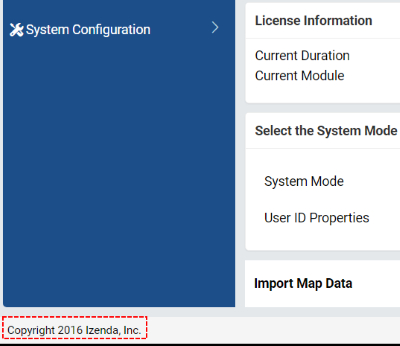
After:
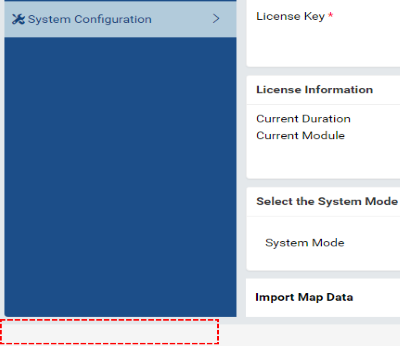
Removing the Izenda help icon
Update the customizations.css file to include the CSS below:
1 2 3
.icon-help-circled:before{visibility:hidden;}