Viewing Session Variables in Debugger
The Logi Debugger Trace Page is very useful for identifying problems and includes helpful information, such as the values of all Request variables. However, it doesn't usually display Session variables. However, for .NET applications, you can enable a full trace page that will show you the Session variables and much more.
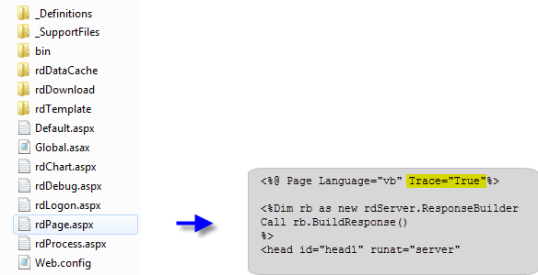
To turn on full tracing:
- Locate your Logi application's rdPage.aspx file in the application folder, as shown above.
- Use a text editor, such as Notepad, to edit the file to include Trace="True", as shown above.
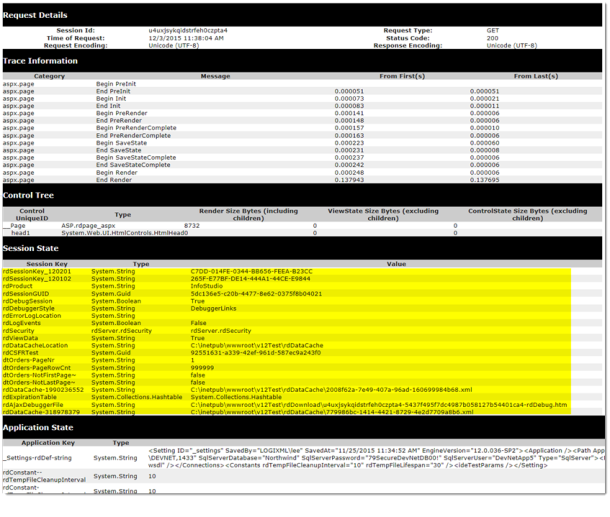
The full trace page, similar to the one shown above, will now appear at the bottom of every report page and you can see the Session State section, highlighted, showing all the Session variables. You'll see quite a few that start with "rd" - these are created by the Logi Engine.