Assigning a Style Class to an Element
Once a style sheet has been applied to the report, the next step is assigning style classes to individual elements. Class assignment provides flexibility for the layout and appearance of a report definition.
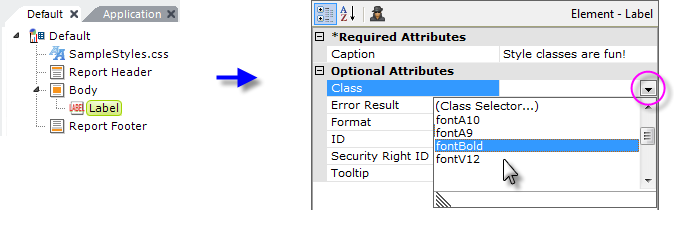
- To apply a style class to an element, select the element in the Workspace panel in order to view its attributes.
- In the Attribute panel, find the element's Class attribute and use the drop-down list (click the down arrow) to select a class from those available in the style sheet assigned to this definition, as shown above. If no classes appear, then no style sheet has been properly assigned.
Alternately, you can type in a style class name, or select it by invoking the Class Selector tool, which is the first entry in the list. You can also assign multiple style classes to an element by entering their names in the element's Class attribute, separated by a space or a comma.
Sample applications installed with Logi managed reporting products include sample style sheets, which you can play with and modify.