Install the New Version
As with any downloaded installation file, please Unblock the file before
extracting the installation executable:
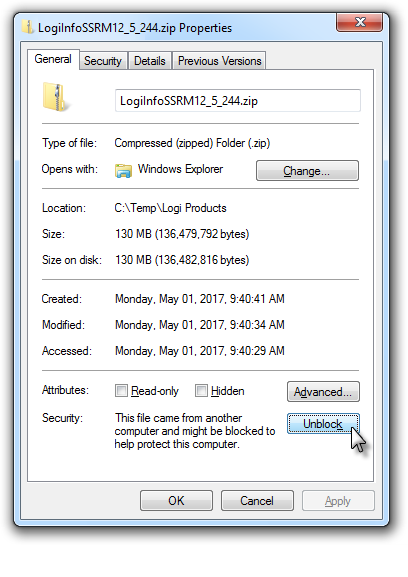
In Windows, right-click the .zip file you received from Logi and select "Properties", then click Unblock, as shown above. If the file is not blocked, the Unblock button is not displayed. Then extract the installation executable. In Linux, open the file properties and, in the Permissions tab, mark the file as executable, or use chmod +x to make the file executable.
Run the installation executable file as an Administrator (in Windows, right-click and select "Run as administrator"). The installation steps will be the same as those shown in Install the Self-Service Reporting Module. Install the upgrade over the original or previous version, in the same location. You do not need to uninstall previous versions.
![]() The rest of this topic assumes that you followed our Best Practices
recommendation that you not run InfoGo from the SSRM installation
folder (typically
C:\Program Files\Logi Analytics\InfoGo) and that you copied the application elsewhere to create a working
InfoGo instance. In the following instructions, we'll refer to the SSRM
installation folder as the "original" folder and your working
copy of InfoGo as the "target" folder.
The rest of this topic assumes that you followed our Best Practices
recommendation that you not run InfoGo from the SSRM installation
folder (typically
C:\Program Files\Logi Analytics\InfoGo) and that you copied the application elsewhere to create a working
InfoGo instance. In the following instructions, we'll refer to the SSRM
installation folder as the "original" folder and your working
copy of InfoGo as the "target" folder.