Configuring Paper Size
Logi reports are most often viewed on a computer monitor but they can be printed to paper. Standard paper sizes vary in different countries and so Logi developers have been given some control over paper size. The following elements are involved (click the link to view more detailed information about their usage):
The Printable Paging element allows developers to set the paper size and margins on a page to be printed by specifying the exact sizes in inches. For more information about the Printable Paging element, see Creating Printable Reports.
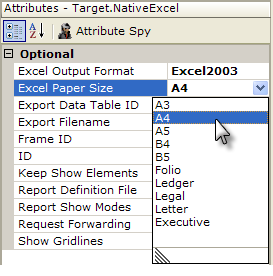
When exporting to Excel, the Target.Native Excel element includes a special attribute, Excel Paper Size, shown above, that sets the default paper size for the resulting worksheet. If left blank, the default paper size of the printer is used. For more information on the Target.Native Excel element, see Export To Native Excel.