Install the Self-Service Reporting Module - Preparing to Install
Logi Info v12 must be installed and licensed before the SSRM is installed. The SSRM works with your Logi Info license.
![]() It's critical that installation and configuration occur while running as
the built-in "Administrator" account.
It's critical that installation and configuration occur while running as
the built-in "Administrator" account.
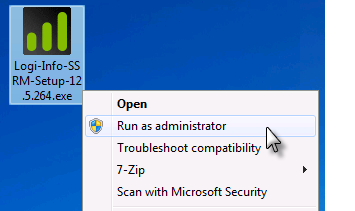
Even if your personal account has been added to the local Administrators Group, it may not have sufficient privileges, so don't rely on it.
As shown at left, the correct practice when running the Logi installation program or using the Command Line to make configuration adjustments is to start the tool by right-clicking its icon and selecting "Run as administrator" from the menu to start the program.
This ensures that appropriate permissions are provided for the installed components.
Don't see a "Run as administrator" option?
If the system is in a network domain, your network admin may have created
security policies that don't allow you to see this option, in which case
you need to consult your IT staff for assistance.