Logi Report v17 Enhancements
The topic introduces the significant features of Logi Report in this release.
More Robust Resource Deployment
You can now publish resources from one Logi Report Server to another Logi Report Server, meaning you can easily replicate the same resource tree between servers.
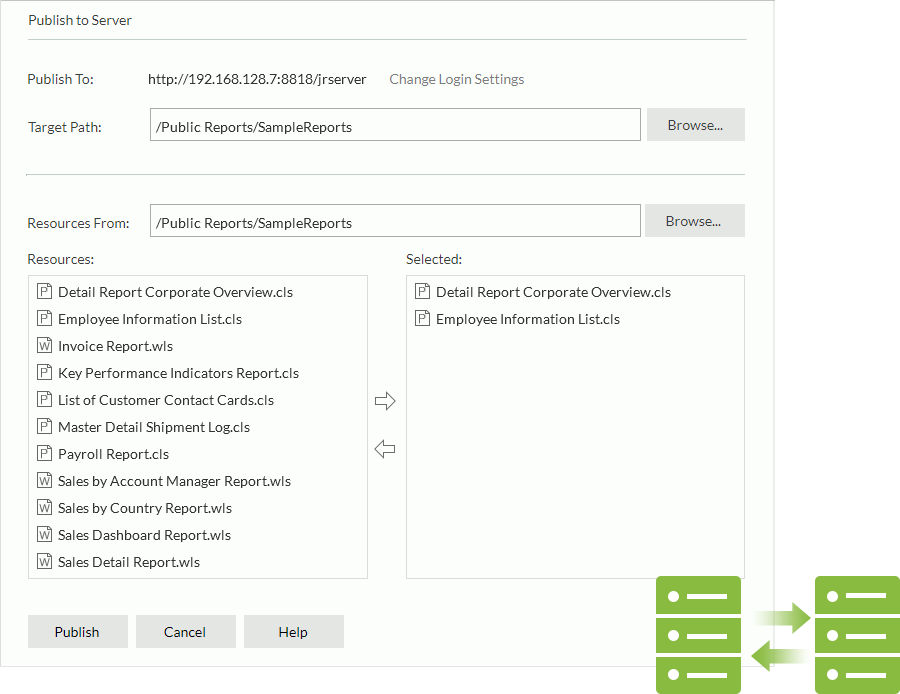
For more information about the feature, select the following links:
Logi Report UI Enhancements
Scheduling Multiple Reports by Just One Click (per Folder)
You can now schedule to run multiple page reports and web reports that are stored in the same folder and created on the same catalog, using a single schedule task. The scheduled report results can be published to the Logi Report versioning system and sent via e-mails.
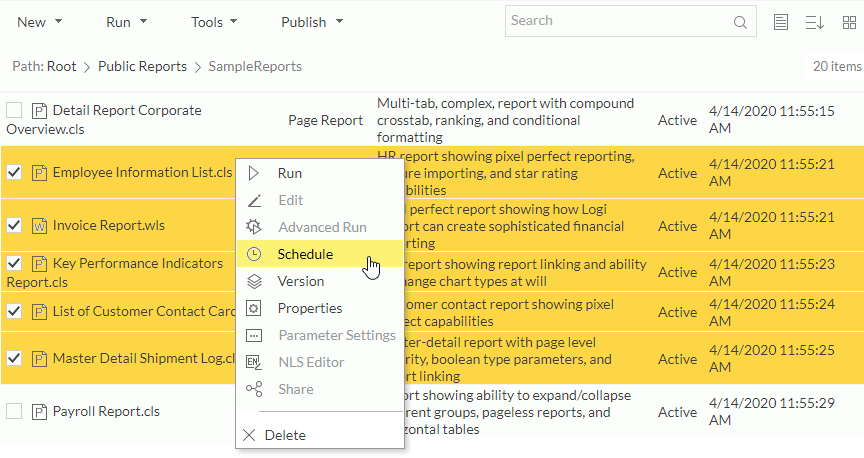
For more information about the feature, select the link: Scheduling to Run Multiple Reports.
Easy to Use Parameter User Interface with Quick Search, Sort, and Type-in
We have improved the performance and user experience when specifying parameter values in Logi Report Designer, Logi Report Server, and Web Report Studio. Now, the initial value list displays no more than 500 records, resulting in faster loading when there are a large number of records; and you can load more records piece by piece. Quick search and sort functions make it convenient to find values you want in a long value list. Typing-in workflow is more efficient now; you can simply select the Value text box to automatically select all the values, and then type new values.
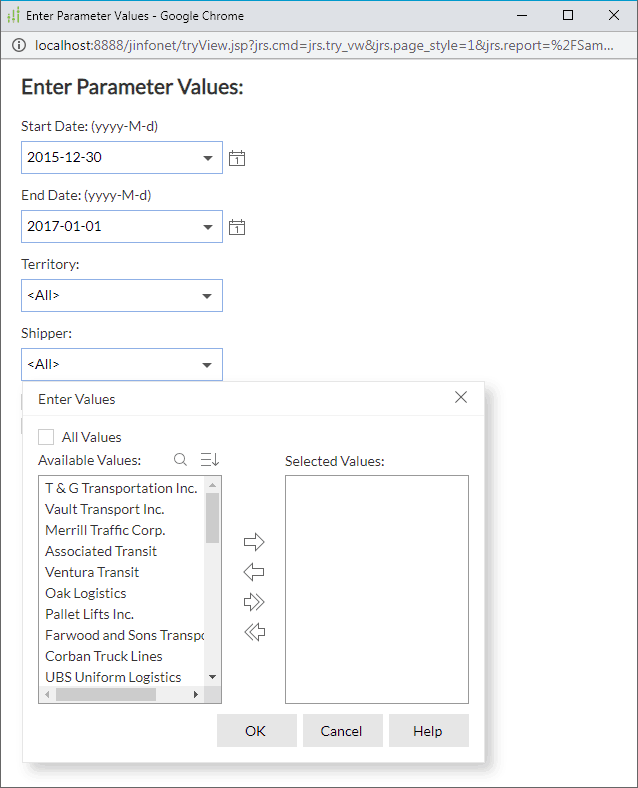
For more information about the feature, select the following links:
Well-Designed Editor for Writing and Importing SQL Statements
You can now use the Imported SQL Editor to write your SQL statements directly in Logi Report Designer as the data source for creating reports with, as well as importing the SQL statement from an SQL file.
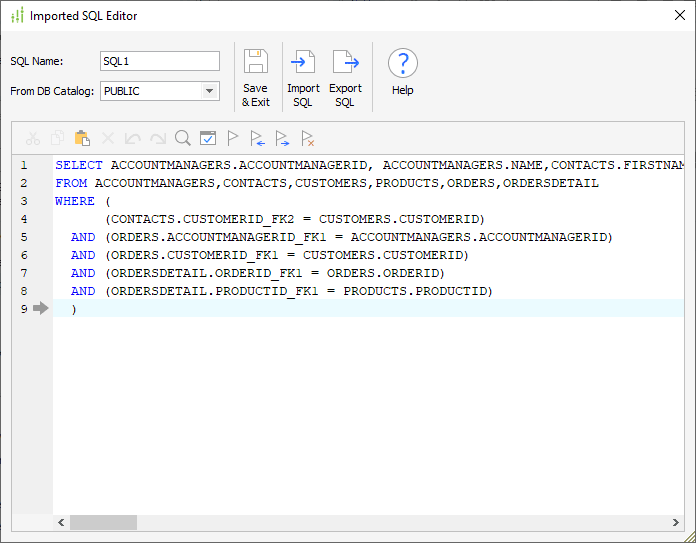
Logi Report Performance Enhancements
Performance Enhancement in Running XML Format Catalogs and Reports
When you publish catalogs and page reports that are saved in XML format to Logi Report Server, Logi Report Server parses the XML files, converts them to binary files, and stores the converted binary files into its resource system instead of the XML files. This means that your Server performance can be greatly improved, because it does not have to go through parsing of the XML files each time the catalogs and page reports are executed. You can also download catalogs and page reports saved in the server resource system to Logi Report Designer in the XML format, if you prefer this format for checking into source code control systems.
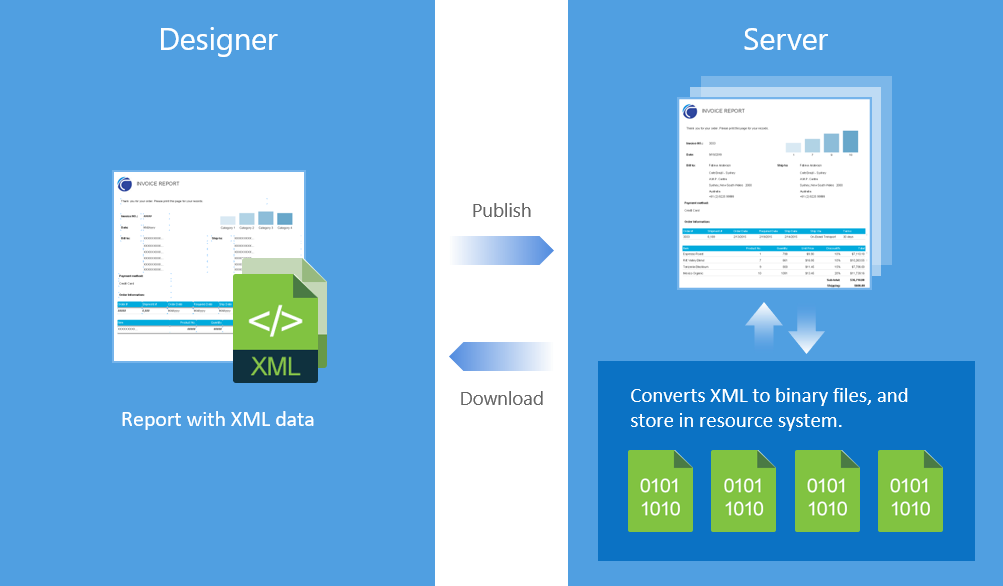
For more information about the feature, select the link: Publishing Resources.
Dynamic Links in Hierarchical Drilling Layers
When creating links on report objects in both Logi Report Designer and Web Report Studio, you can use Current Field and Corresponding Field in the link conditions to set up dynamic links with filters automatically generated from the drilling path.
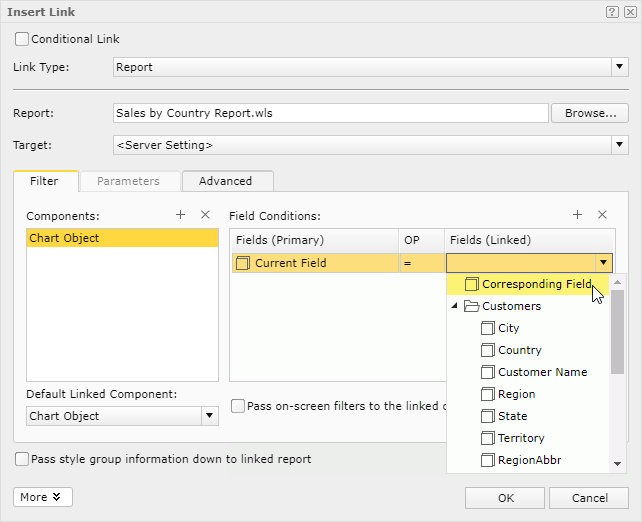
For more information about the feature, select the link: Adding Links in a Report.
Support for SSH in Publishing to FTP
You can now use SSH key files to authenticate to the FTP servers, besides using passwords, when publishing reports to FTP servers via SFTP on Logi Report Server. The use of SSH key files greatly reduces the security risks in communications between Logi Report Server and the clients.
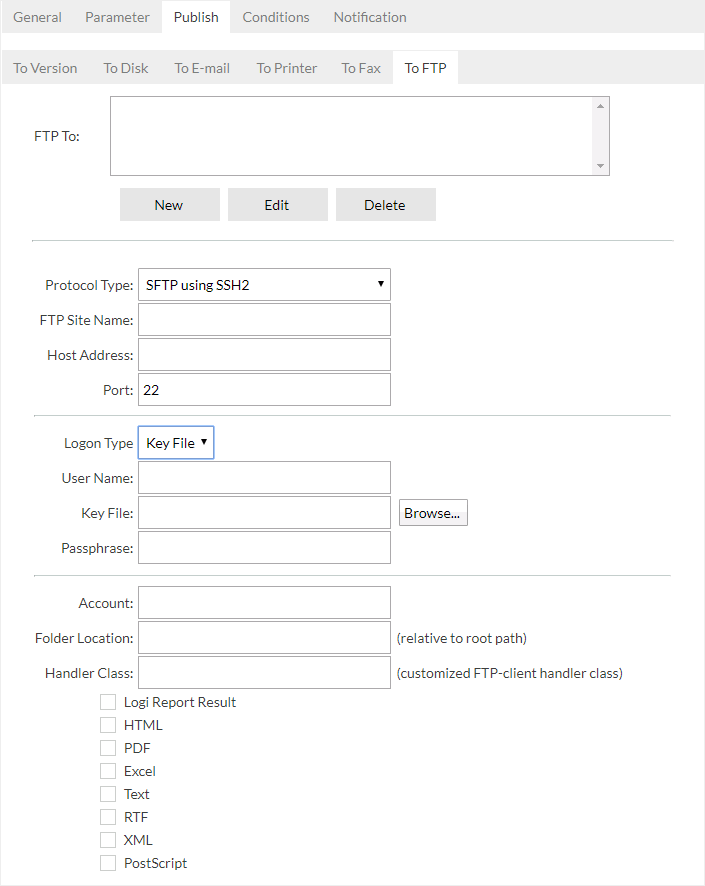
For more information about the feature, select the link: Schedule.
Permission Control for Scheduling Recipients
Logi Report Server administrators can customize the recipients that a user can send scheduled report results to via e-mails. This ensures that a user can only access the recipients' mail addresses he or she is permitted.
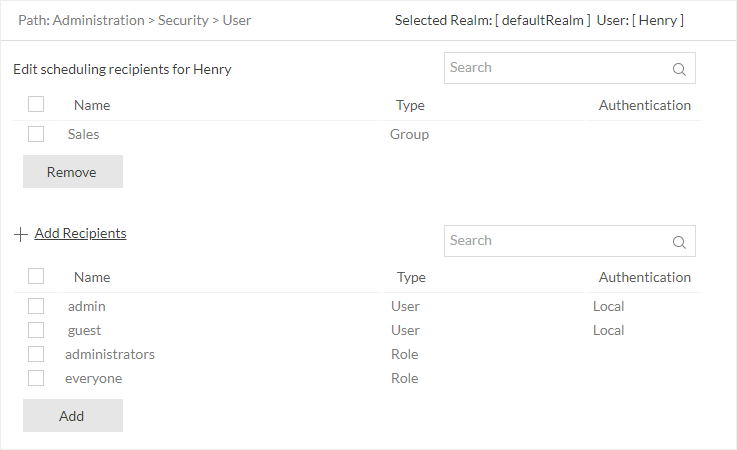
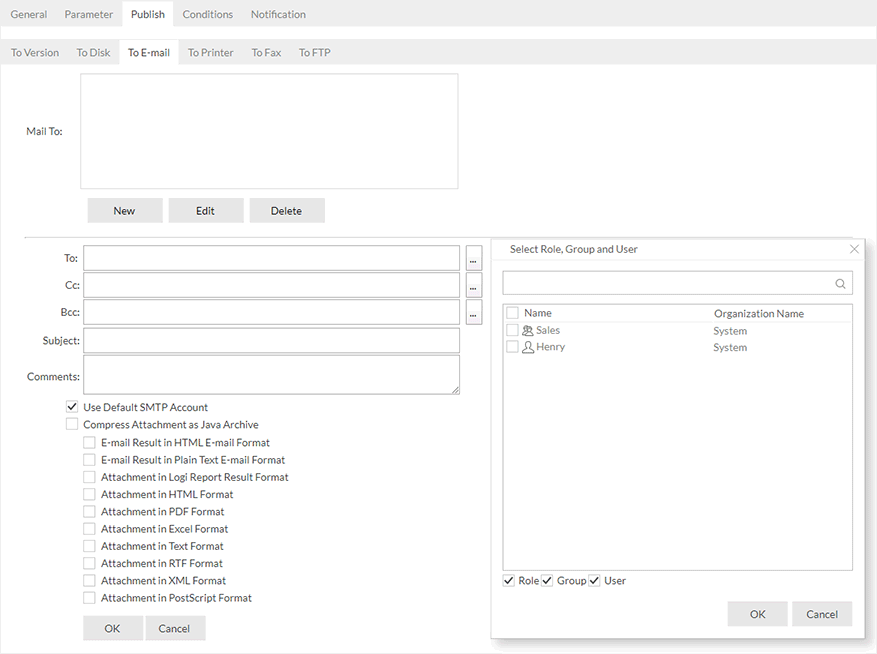
For more information about the feature, select the following links:
Horizontal Table Word Wrap Enhancement
Fields in a horizontal table can now word wrap successfully to expand the cell height when you enable the Auto Fit feature for the columns in the table. You can also display the exact number of records or groups on one page with a fixed table cell width. You can also set the table property Split Overflow Columns to "true", to display a big table on multiple pages without cutting overflow columns, when there are many columns and one page cannot hold all the columns.
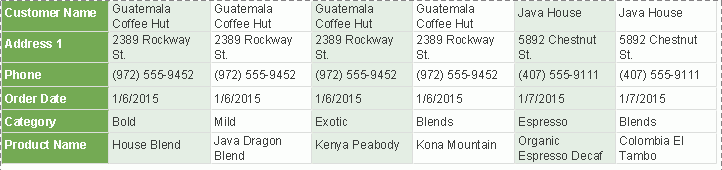
Auto Fit Enhancement in Banded Object and Tabular Components
Large components can now well fit in tabular cells, and you can move components around in a tabular without changing any cell size. Banded objects can now also freely auto fit with the content in it at run time, so you won’t see unexpected empty space after you export banded objects to PDF, or see unnecessary scrollbars when viewing banded objects on the web.
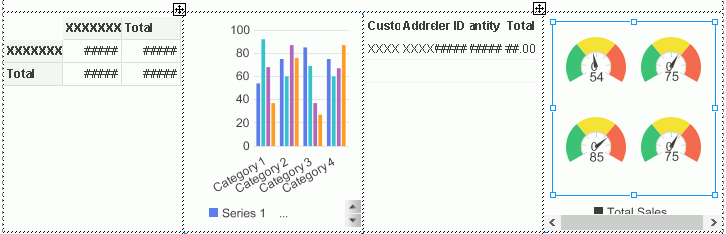
 Previous Topic
Previous Topic