Suppress Row Subtotals
The Suppress Row Subtotals dialog box is used to customize which subtotals of the row fields in a crosstab will be suppressed and which will be shown. It appears when you select  next to the Suppress Row Subtotals option in the Layout tab of the Crosstab Wizard or Insert Crosstab dialog box, or in the Layout tab for crosstab in the Web Report Wizard.
next to the Suppress Row Subtotals option in the Layout tab of the Crosstab Wizard or Insert Crosstab dialog box, or in the Layout tab for crosstab in the Web Report Wizard.
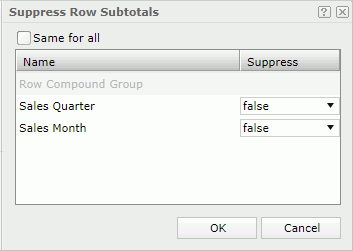
Same for all
If the option is selected, the setting for the subtotal of the first row field in below box will be applied to all the subtotals of the row fields in the crosstab.
Name
Lists the row fields excluding the one on the topmost row group level.
Suppress
Specifies whether the subtotal for a row field will be suppressed. To specify the value, select in the value cell and select true or false from the drop-down list.
OK
Applies the changes and closes the dialog box.
Cancel
Does not retain any changes and closes the dialog box.

Displays the help document about this feature.

Does not retain any changes and closes the dialog box.
 Previous Topic
Previous Topic