Customize Waiting Page
The Customized Waiting Page dialog box is used to customize the waiting screen. It appears when an admin user selects the Customize button in the Administration > Server Profile > Customize Server Preferences > Advanced tab in the server console as an administrator.
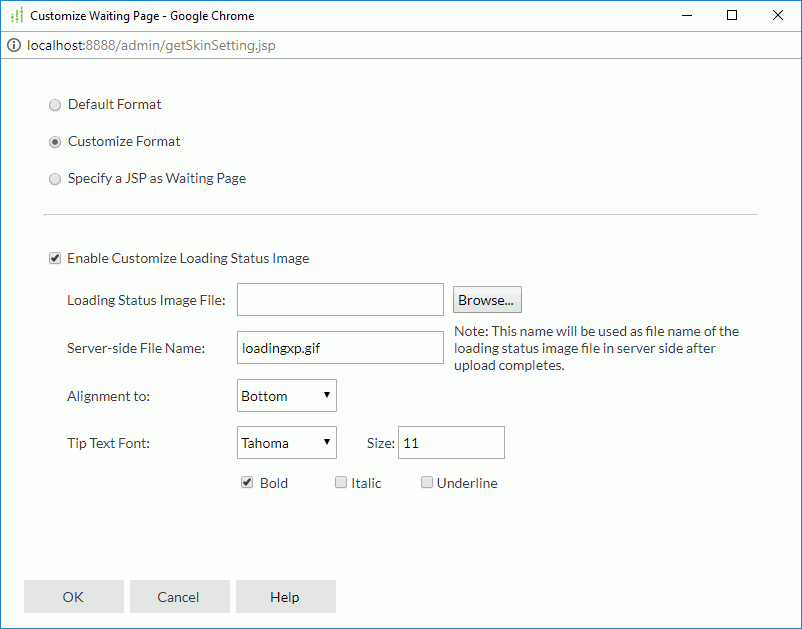
Default Format
Applies the default format provided by Logi Report.
Customize Format
Allows to customize loading status image and tip text font.
- Enable Customize Loading Status Image
Allows to upload a local image to Logi Report Server as the loading status image appearing in waiting pages.- Loading Status Image File
Uploads an image from the local disk. These types of images are supported: GIF, JPG, BMP, and PNG. - Server-side File Name
This name will be used as the name of the image file after it is uploaded to server. - Alignment to
Specifies the relative position of the image as compared to tip text in waiting pages.
- Loading Status Image File
- Tip Text Font
Specifies font face and size and style of tip text in the waiting pages.
Specify a JSP as Waiting Page
Allows customized JSP files to implement the waiting pages.
- JSP File
Uploads a JSP from the local disk. Note that the required JSP file is not exactly a complete JSP but a segment. Its body can contain only one root <div></div> tags and the non-body section can contain only tags that are allowed in the <body></body> tags.The following is a sample:
<div>
<table border="0" cellspacing="0" cellpadding="0" align="center">
<tr>
<td valign="middle" align="center">
<table cellpadding="5" cellspacing="0" border="0">
<tr>
<td><font style="font-size:12px;font-family:Verdana;">waiting....processing</font></td>
</tr>
<tr>
<td><img src="../images/loadingdefault.gif" /></td>
</tr>
</table>
</td>
</tr>
</table>
</div> - File Name
This name will be used as the name of the JSP file after it is uploaded to server.
OK
Applies the changes and closes the dialog box.
Cancel
Does not retain any changes and closes the dialog box.
Help
Displays the help document about this feature.
 Previous Topic
Previous Topic