Send Sync
The Send Sync dialog box is used to customize the synchronization message that will be sent out when selecting the object. It appears when you right-click some object in a data component of a dashboard and select Send Sync > Customize from the shortcut menu.
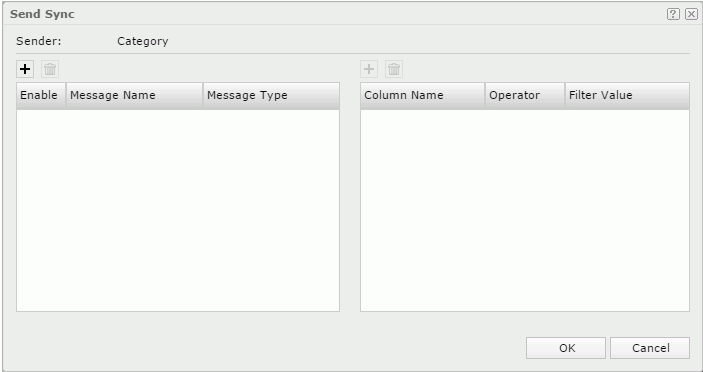
Sender
Displays the name of the trigger object from which the synchronization message is sent out.

Adds a new message line.

Removes the selected message line.
Enable
Specifies whether to enable a message.

Indicates that the message is predefined in Logi Report Designer.
Message Name
Displays the name of a message.
Message Type
Specifies the type of the message that will be sent out.
- Filter
Specifies to send out the built-in Filter message, which will ask the data component who receives the message to filter itself according to the filter condition defined in the message.- Column Name
Specifies the field on which to filter the records. To make the condition dynamic, select the values under the Dynamic Key node. - Operator
Specifies the operator to compose the condition. - Filter Value
Specifies the value of the field. To make the condition dynamic, select the values under the Dynamic Key node.
- Column Name
- Sort
Specifies to send out the built-in Sort message, which will ask the data component who receives the message to sort itself according to the sort condition defined in the message.- Sort On
Specifies the field on which to sort the records. To make the condition dynamic, select the values under the Dynamic Key node. - Sort Order
Specifies the order to sort the field.
- Sort On
- Parameter
Specifies to send out the built-in Parameter message, which will ask the library component in which the data component that receives the message is to re-run itself using the parameter value defined in the message.- Parameter Name
Specifies the name of the parameter. To make the condition dynamic, select the values under the Dynamic Key node. - Parameter Value
Specifies the value of the parameter. To make the condition dynamic, select the values under the Dynamic Key node.
- Parameter Name
- On-screen Filter
Specifies to send out the built-in On-screen Filter message, which will ask the data component who receives the message to filter itself according to the filter condition defined in the message.- Column Name
Specifies the field on which to filter the records. To make the condition dynamic, select the values under the Dynamic Key node. - Filter Value
Specifies the value of the field. To make the condition dynamic, select the values under the Dynamic Key node.
- Column Name
- User Defined
Specifies to send out a user defined message.
Adds a message key-value line.
Removes the selected message key-value line.- Key Name
Specifies the key of the message. - Value
Specifies the value of the key.
OK
Closes the dialog box and filters the field with the value you specified.
Cancel
Cancels sending the synchronization and closes the dialog box.

Displays the help document about this feature.

Ignores the setting and closes this dialog box.
 Previous Topic
Previous Topic