Auditing
The Auditing dialog box is used to audit a user. It appears when an admin user selects the Auditing link of a user in the Control column of the Administration > Security > User page in the server console.
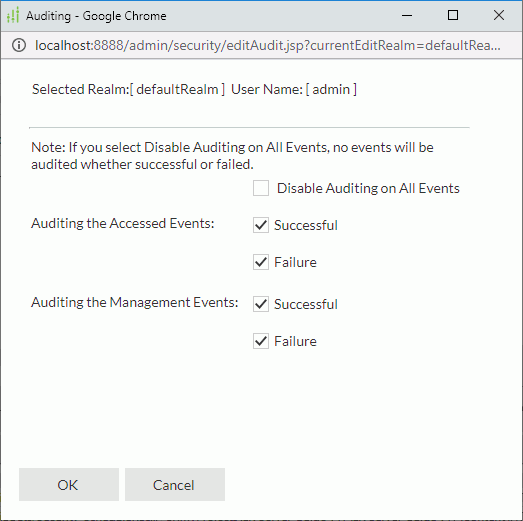
Disable Auditing on All Events
Specifies whether to audit on all events.
Auditing the Accessed Events
Specifies to audit accessed events and record them in the log file in <install_root>\logs.
- Success
Specifies to audit and record the accessed events when they have been successfully performed. - Failure
Specifies to audit and record the accessed events when they fail.
Auditing the Management Events
Specifies to audit the management events and record them in the log file in <install_root>\logs.
- Success
Specifies to audit and record management events when they have been successfully performed. - Failure
Specifies to audit and record management events when they fail.
OK
Audits and records the events with the information you have specified.
Cancel
Cancels operations and closes thedialog box.
 Previous Topic
Previous Topic