Web Action - Go To
The Web Action - Go To dialog box is used to edit the go-to condition for Receiving synchronization in a dashboard. It appears when the web action *Go To is selected and you select  in the Actions column of the Receive Sync dialog box.
in the Actions column of the Receive Sync dialog box.
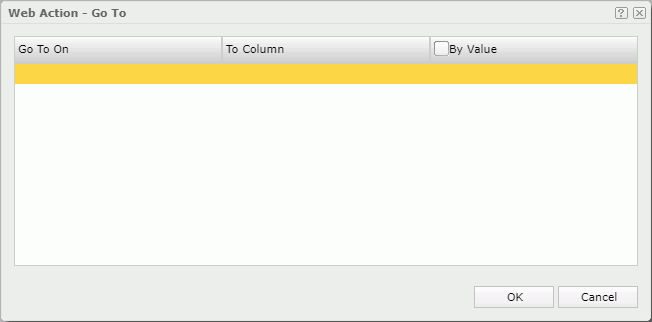
Go To On
Specifies a field on which the go-to action will be performed in the data component.
To Column
Specifies to which field the Go To On field will be changed.
By Value
Specifies whether the go-to action will be performed by filtering a value of the Go To On field and the value if yes. Disabled if the action is to be performed on a crosstab aggregate field.
OK
Accepts the changes and closes this dialog box.
Cancel
Does not retain any changes and closes the dialog box.

Displays the help document about this feature.

Ignores the setting and closes this dialog box.
 Previous Topic
Previous Topic