Fetch Data
The Fetch Data dialog box is used to get data from the database for using in a filter control.
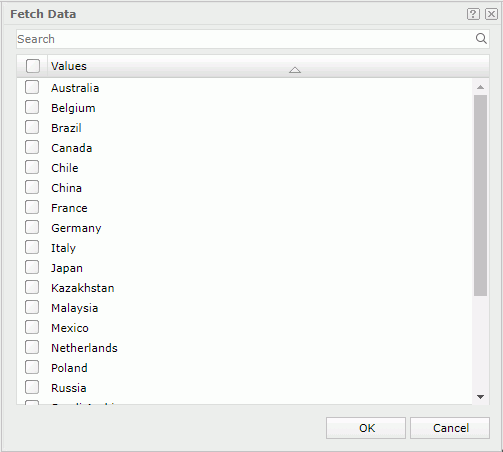
Search box
It allows you to search for values. Type the keyword and the values containing the keyword will be listed.
Check box
The check box at the top allows you select or unselect all the listed values. The following check boxes are used for selecting the corresponding values on the same rows.
Values
The listed values can be sorted in the ascending or descending order by selecting the Values column header.
OK
Adds the selected values to the value list right after the cursor in the Insert Filter control dialog box.
Cancel
Cancels the value selection and exits the dialog box.

Displays the help document about this feature.

Ignores the setting and closes this dialog box.
 Previous Topic
Previous Topic