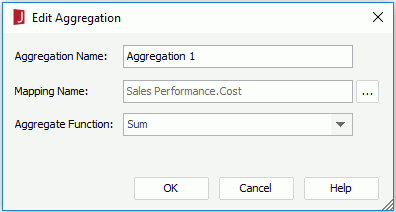Edit Aggregation Dialog
The Edit Aggregation dialog appears when you right-click a dynamic aggregation and then select Edit Aggregation from the shortcut menu in the Data panel of the main window. It helps you to edit the selected dynamic aggregation. See the dialog.
Aggregation Name
Specifies the name of the aggregation. Input the name as you want in the text field.
Mapping Name
Specifies the mapping name of the field to which the aggregation is mapped. Select  to select the field.
to select the field.
Aggregate Function
Specifies the function for the aggregation. For details about each function, see Math Functions.
OK
Edits the aggregation and closes the dialog.
Cancel
Cancels the editing and closes the dialog.
Help
Displays the help document about this feature.
 Previous Topic
Previous Topic