Parameter in Logi Designer (Logi Analytics)
Is there a way that we can hide or make Invisible parameter to user. I know there is parameter property "when single value return " will allow us to not show parameter to user. but I want to assign value to parameter through formula or default value but not want to show parameter to user to input value.
-
I was able to use the following steps to use a formula to give the value to the parameter and then hide it. Be careful as the formula will be calculated before running the report, so it may not function properly if it requires data from the report, but should still function properly if it uses another parameter to determine the value.
Begin by creating a formula to determine the result set that you want for the parameter.
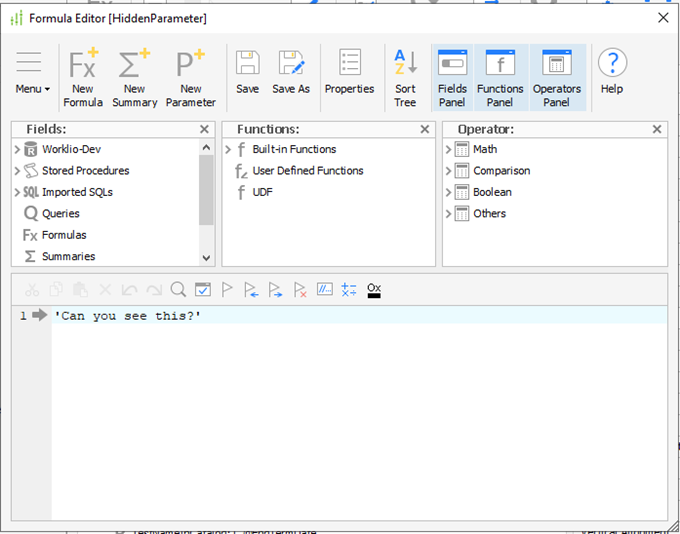
After creating the formula, create a custom SQL statement to select the formula result.
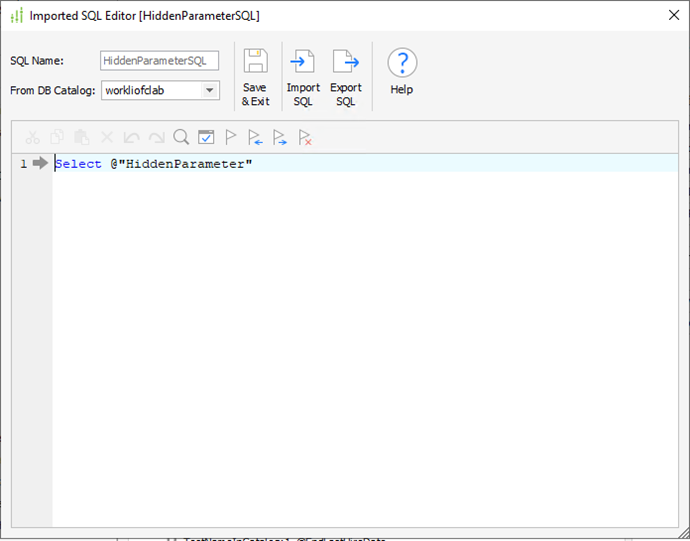
The last item to create is the Parameter. Bind the parameter to the custom SQL. Make sure to not hide the parameter yet, so you can test the result set will work as expected.
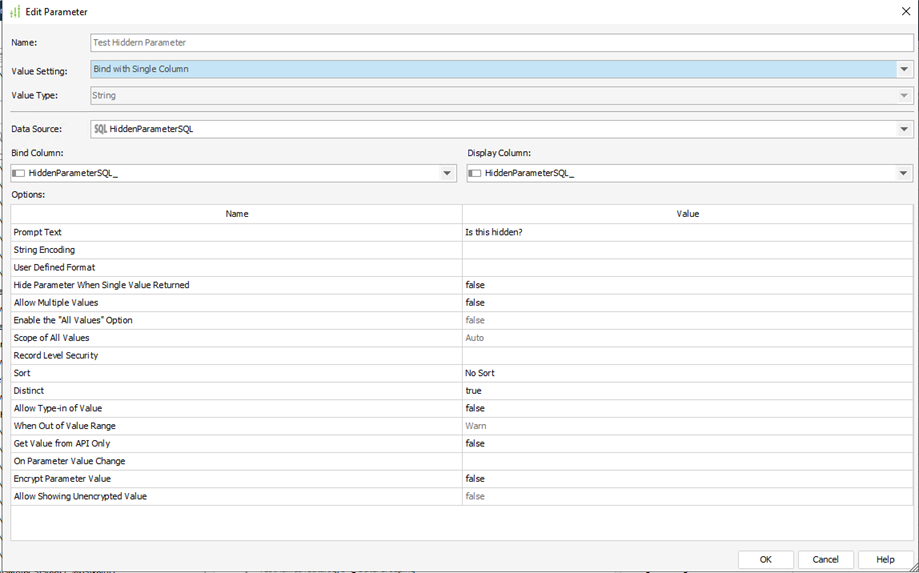
Test the parameter values by clicking on the View tab to bring up the parameters as if the report would be ran. This allows you to test the values and check to make sure only one is being returned, and that the correct one is being returned.
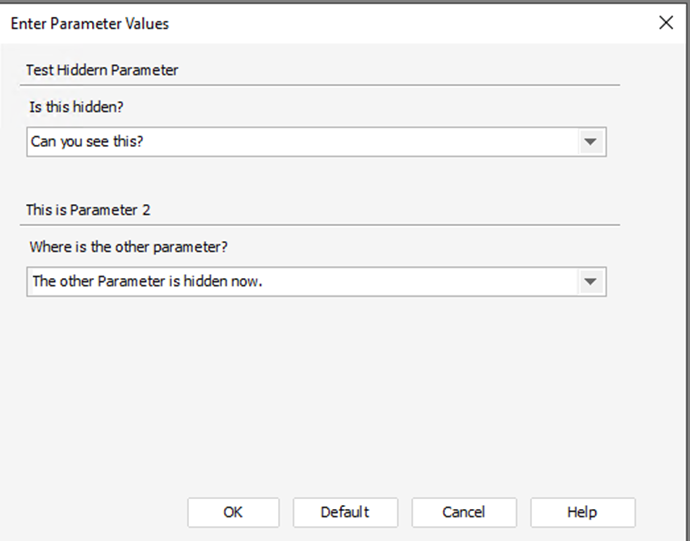
When you are satisfied with the results, return to the parameter settings and change the option “Hide Parameter When Single Value Returned” is set to True.
Return to the report and click the View tab to test that the parameter is now hidden from the list.
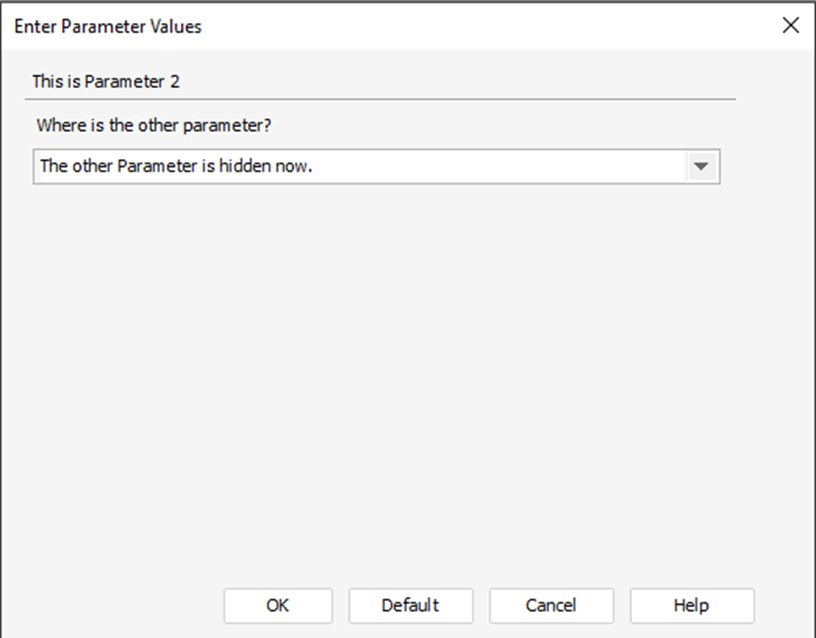 0
0
Please sign in to leave a comment.
Comments
1 comment