stored procedure in Logi Designer
Is it possible in logi Designer that if we want to bind report with different Stored procedure with different name of sp? If possible did i need to redesign report?
-
If you right click on the SP and choose Update, you will be able to select a new stored procedure from the database to bind to the data source. Under the properties for the SP in the catalog, you can change the visible name that is seen in the catalog list and also the name of the SP used. The Name is what you will see in the catalog and on the report as the data source. Procedure Name is the name of the SP that this data source is connected to. They can be different names, but the default is that they are the same.
You can also change the Schema from the properties box.
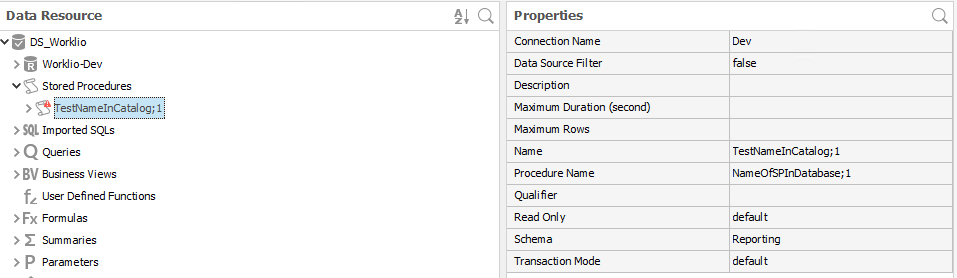 1
1 -
Thank you for your helpful and immediate response.
0
Please sign in to leave a comment.
Comments
2 comments