SSRM/InfoGo - Flatten Group Header rows
Hey Info-peeps!!
Has anyone found a way to flatten out Group Header rows in Self-Service (SSRM/InfoGo)? Basically, we have several tables with multiple levels of grouping, but each group adds another Group Header Row. What we really want to see is a Group Header row showing for each unique combination of Columns to save on screen real estate and make the output more easily readable for our users.
Here is an example of what we are getting in SSRM versus how we want it to lay out:
Table grouped by Hospital, Department, and Encounter Nbr with data for the Encounter's DateOfService, Status, and # of Products (SUM on # of Products for the Encounter):
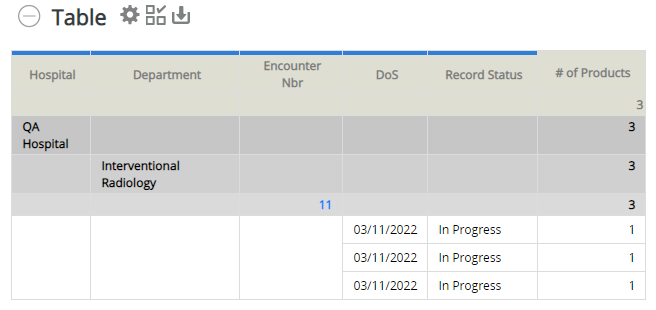
Since the Encounter Nbr, DoS, and Status will be the same for every Encounter and we want the primary visual grouping to be by Hospital then Department, we want to flatten these out into a single Row for every unique combination thereof, which would look like:
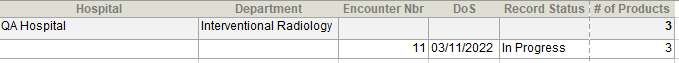
The only way we can come up with to flatten these out in SSRM is to create a Formula column concatenating all of the 'flat' values into a String and grouping by that column. This removes major pieces of functionality like Sorting, Filtering, hyperlinking from Encounter Nbr to our parent app for that Encounter, etc. This is not an acceptable solution :(
Anyone have any ideas of how to make this happen without losing valuable functionality?
-
Johnny,
I am confused. How does creating a formula column to provide the flattened grouping remove any of those functionalities? You can still include those columns into the table and perform those sorting and linking functions with those original columns.
It is not ideal, but other solutions (if any) would most likely be too complex to justify the solution and would also hinder the whole "self service" experience that SSRM is supposed to provide.
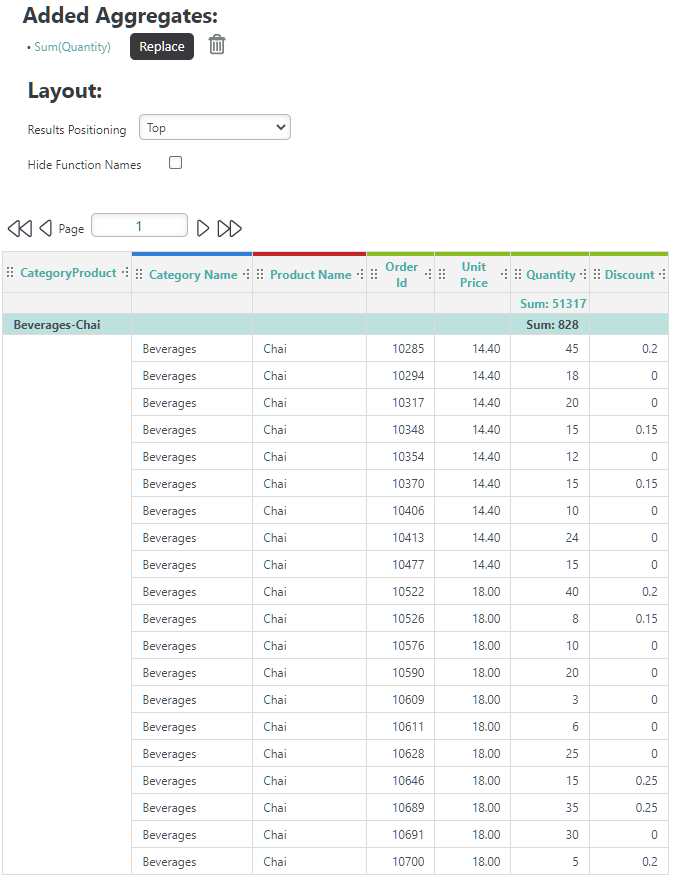
This is the only solution available within SSRM that I know of. Your alternative would be a programmatic alteration of the table structure using jQuery which would have to re-run with every refresh of the table or report and could potentially cause performance issues.0 -
Hey John,
Thanks for responding! My team has been "spoiled" by the customizable, multi-level grouping that I've done in Logi Info so the SSRM visually-layered grouping is kind of a shock. It takes up considerably more space in the output.
I'm working with my team to add the formula column and use it for grouping, then leave the 'functional' columns in the SSRM output, using Merge Duplicates and Aggregate>Max to clean up the output. I think we can find something workable with this model. Thanks again!
0
Please sign in to leave a comment.
Comments
2 comments