KPI-candy
Just thought I'd share some screenshots of a new KPI project that I'm working on for a client.
Features:
- Single Shared Element, multiple configurations
- Can insert any Logi or HTML Content
- Inserted content alignment is configurable via parameters
- Animated count-up (and count-down when a default value is supplied)
- Trend Sentiment-Sensitive
- Automatic Trend Analysis based on data provided
- Accepts a datalayer or will work with Local Data
- Responsive
- Color, Background, Icon as well as layout fully customizable via parameters
Trend Analysis
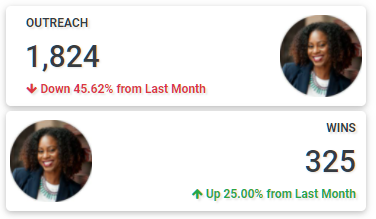
Inject Logi Charts, Icons, configure colors. Tooltips on charts still work.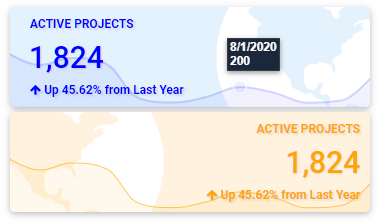
Specify content size and alignment via parameters. Specify Trend Suffix
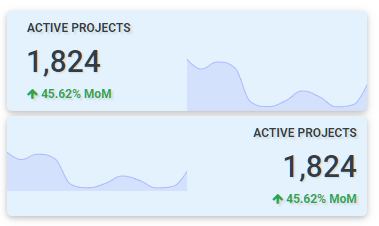
Inject multiple Logi Elements (Image and Label)

Add background images and configure a color overlay
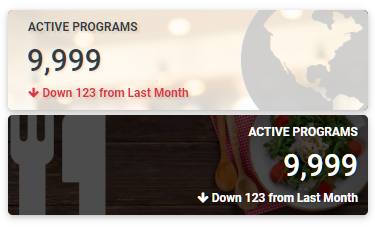
Disable trends or show status using color or class
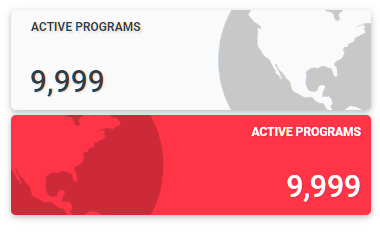
KPI does not overflow based on content, however you can specify a height for the KPI to match your content
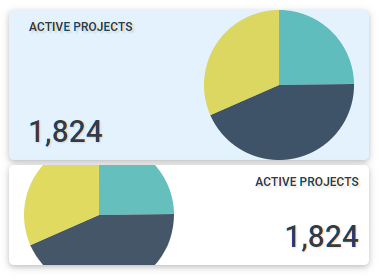
-
These look Incredible! I love the look of them and how you've implemented Logi Charts into them, Would it at all be possible to discuss how this was done?
Regards
Bhavik0 -
Thanks Bhavik. Much appreciated. My client is pleased as well.
I can provide some general pointers, but at some point I have to charge for consulting or training services, otherwise my children will go hungry. :-) I provide my consulting services via VISUIDesign.com
The main concept to explore in regards to building out a KPI such as this is Logi Shared Elements. Take a look at Devnet's documentation on Shared Elements and let me know if you have any questions.0 -
Awesome, I'll read up on that, thank you so much for the direction! :) Will contact you if I have any questions, Best of luck!
RegardsBhavik
0 -
I suggest you check out my Logi User Conference Presentation Application
http://eod.logianalytics.com/Logi2019/rdPage.aspxMore specifically, the Trend KPI that is provided there is downloadable.
0 -
Do it quickly... who knows how long the EOD website will last.
0 -
Oh thank you, Will take a quick look :)
0
Please sign in to leave a comment.
Comments
6 comments