LogiXML Scheduler Service - Error
We are currently upgrading our Logi Info applications from version Logi Info 11.4.046-SP3 to Logi Info 12.8.675-SP1. The upgrade of the application itself went ok. The application uses the LogiXML Scheduler Service as well. In the SQL database, 2 tasks are defined, which results in executing a certain process and in the end sent an email to the user.
The new LogiXML Scheduler Service does what it needs to do, meaning it executes the process and sends an email to the user, however, in every log file from the Scheduler service we see the following error: “The remote server returned an error: (500) Internal Server Error”.
What could be the reason of this error message, even though the scheduler service executes the tasks without an issue?
Thank you.
-
In your _Settings.lgx file for the scheduler can you check the logging level?
<WebRequest Timeout="20" ConcurrencyLimit="10" Stagger="1" LoggingLevel="DEBUG" MaxFieldLength="4000" />
With debug turned on, I get a pretty detailed message and that might help you diagnose what is going on. I had some permission issues with an upgrade, but I wasn't getting anything going through the scheduler service.
0 -
Thanks for your feedback. In the _Settings.lgx file for the scheduler the LoggingLevel was already set to DEBUG.
<WebRequest Timeout="20" ConcurrencyLimit="10" Stagger="1" LoggingLevel="DEBUG" />
Below the error I get in all the log files for the scheduler.
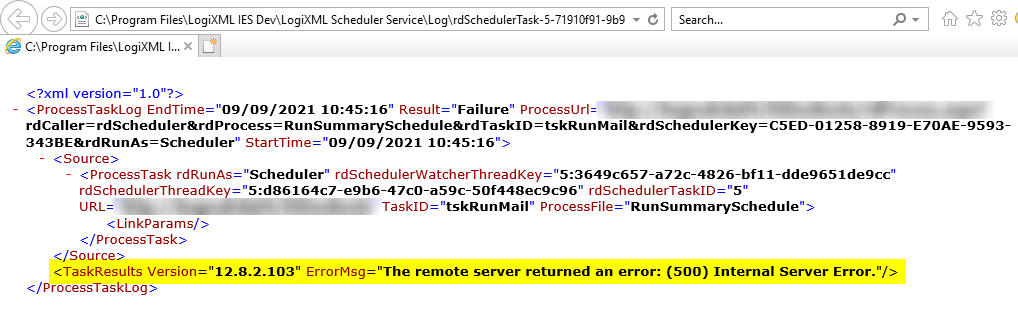 0
0 -
Hey Kevin,
Blake may have better input on this, but I was curious about your "Response" element in the ProcessTask being executed. I believe that the ProcessTask Procedures can run correctly but still have the Response fail, which is what you describe here. Is there something in the Response that is hitting an inaccessible server and/or failing?
Regards,
Johnny0 -
Good call. I'd be interested in seeing the layout of the process task. Can you try to replicate this locally with the Debbugger Style = Debugger Links? Does anything popup there? I'm not entirely sure on this exactly, but in IIS (web.config) can't you switch <compilation defaultLanguage="vb" debug="true" /> to make sure the full stack of the error is shown?
Other than that the output from the process log looks identical to mine.
0
Please sign in to leave a comment.
Comments
4 comments