Getting issues while exporting the report.
Hi,
We have following issues while exporting :
1. Pdf Related issues :
a. When we are taking pdf of table, we are getting uneven bottom -gridline (in the pdf
export . Please find the screenshot(tablePDF screenshot) for the same.
Acceptance criteria : it should be exported with no gridlines.

b. We have tab list in our report which has 4 tabs - Courses , Groups ,Tracks , Learner
and we have implemented common PDF export for the same . so when we are taking
export we are getting in this way and its taking too much time to load . Please find the screenshot below for the same.
Acceptance criteria : Table Name Should be mentioned and then table and next table
should be started from next page.
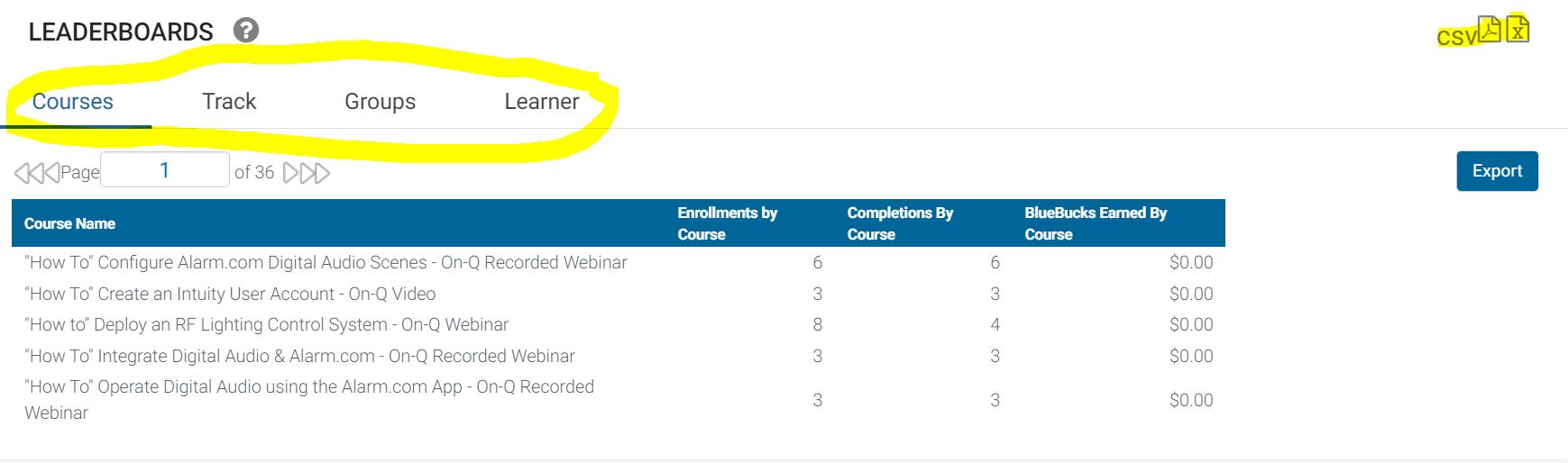
2. Excel related issues :
a. We have tab list in our report which have 4 tabs - Courses , Groups ,Tracks , Learner
and we have implemented common excel export for the same . So when we are
taking export we are getting in this way .
Acceptance criteria : These tables should be exported in a single excel file but in a
sheet break and name of the table should be mentioned as a sheet name.
3. CSV related issues :
a. As we have 4 tabs in a report-Courses , Groups ,Tracks , Learner and we have
implemented common CSV export for the same . But the problem is we are only
able to export single data table , its not supporting multiple data tables .
Thanks
Seema
-
Hi Akhil,
2. Excel. Are you creating ExcelSheetBreak in your report? These are a General Element in Body. I use these frequently to create Excel reports with multiple sheets in a single Excel file.
Another approach is to create Excel Templates and define PatternBlocks that can be assigned to a Woksheet.
Steve
0
Please sign in to leave a comment.
Comments
1 comment