How to debug a process in a logi application?
I inherited this logi application and an outside application calls this Emailer process (see the screen shot below) and it has been failing and I don't know why so I would like to run it through debug mode from logi studio and hopefully I can see why it failed. How do I do that? Hope to some help from the expert.
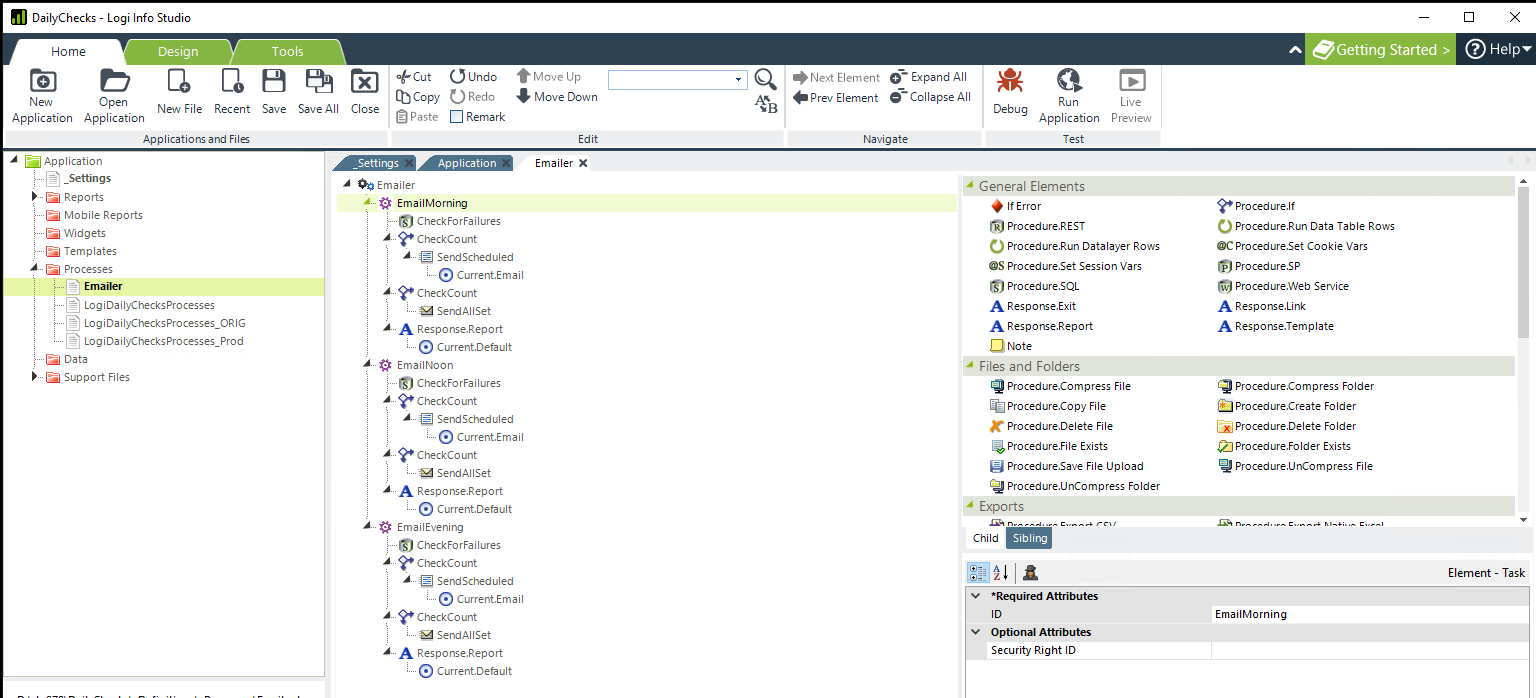
-
It is difficult to understand the process from just the screenshot, but typically you can run the process with debug turned on then within Lovi Studio provide any necessary parameters then selecting the task id in the dropdown. Once you do this, clicking on the ‘Run’ tab at the bottom of the info studio screen will test the process. The resulting debug will display the process debug information.
You can also turn on debug, clear out the rdDownload folder and run the process from your application. You should see a handful of .htm files. Open these files within a browser. You should see one that displays debug information showing where the application switches to the process task. Hope this helps
0
Please sign in to leave a comment.
Comments
1 comment