Action Elements Example: With an Event Handler
Action elements can also be used with Event Handler elements, letting an event trigger an action.
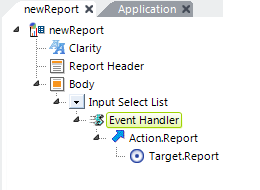
In the example shown above, an Input Select List element is the parent of an Event Handler element. Action and Target elements follow beneath. The Event Handler is set to fire when the DHTML OnChange event occurs, so the new report will be displayed when the selection in the list changes.
![]() You can use multiple Event Handlers under a single parent element, each for a different event and each with its own Action element. For example, a link created by using a Label element can have an Event Handler for the onMouseDown event, and a second one for the onClick event. In this way, two Actions can be triggered when the link is clicked. The usefulness of this approach varies, however, based on the types of events the parent element supports and the order in which
they're fired.
For more specific information about using Event Handlers, see Working with User Input Elements.
You can use multiple Event Handlers under a single parent element, each for a different event and each with its own Action element. For example, a link created by using a Label element can have an Event Handler for the onMouseDown event, and a second one for the onClick event. In this way, two Actions can be triggered when the link is clicked. The usefulness of this approach varies, however, based on the types of events the parent element supports and the order in which
they're fired.
For more specific information about using Event Handlers, see Working with User Input Elements.